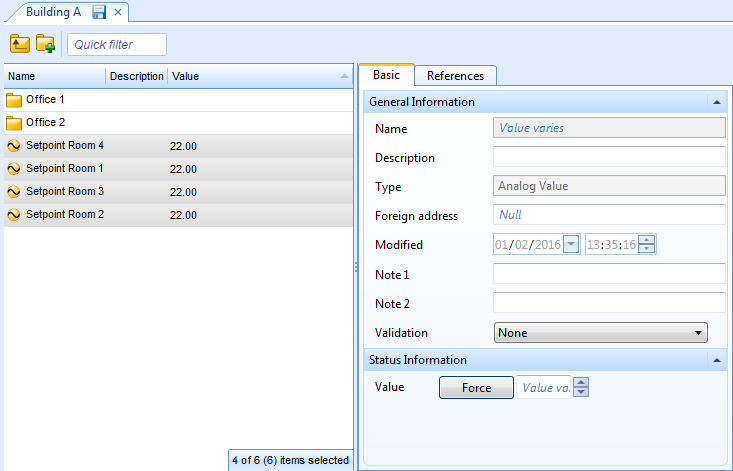Log on to rate and give feedback
1
2
3
4
5
Log on to rate
0

How to
Products:
Automation Server, AS-B, Enterprise Server, AS-P, Virtual Project Servers
Functionalities:
Basic Functionality
Product version:
1.9
12/14/2016
Editing Multiple Objects
You can edit more than one object at the same time to save time.
To edit multiple objects
In WorkStation, in the List View , select the objects you want to edit.
In the List View , expand Properties .
In the Properties grid, edit the property you want to change for all selected objects.
Click the Save button
.action_zoom_plus_stroke 
 Multi-edit
Multi-edit
 List View Toolbar
List View Toolbar