Log on to rate and give feedback
1
2
3
4
5
Log on to rate
0

Concept
Products:
Automation Server, AS-B, Enterprise Server, AS-P, Virtual Project Servers
Functionalities:
Basic Functionality
Product version:
1.9
12/14/2016
Multi-edit
Use Multi-edit when you want to change several property values at a time. For example, you want to change all setpoints from 22 to 20. You select all the objects in the List View, open the Properties grid, and then change the value in the Value box. You need to click Save for the changes to take effect.
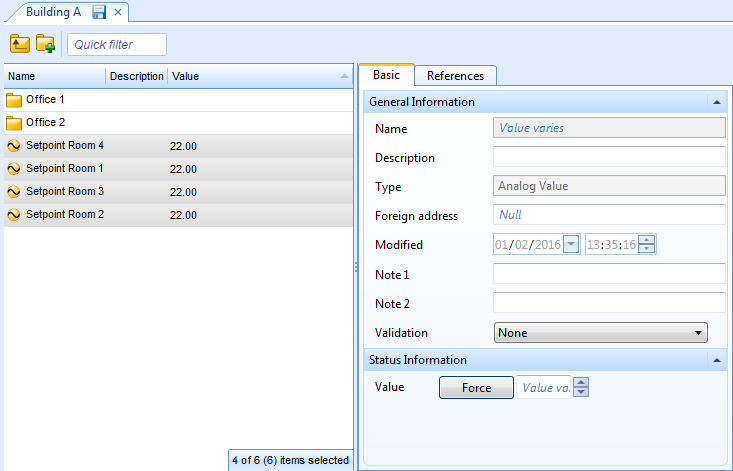
Figure:
Multi editing
The objects do not need to be of the same type to be edited. However, the properties you want to edit have to be of the same type.
 Editing Multiple Objects
Editing Multiple Objects
 Object Properties
Object Properties