
Concetto
SmartStruxure Server Device Replacement Using Restore Workflow
Use the workflow to duplicate the SmartStruxure server device from a backup set.
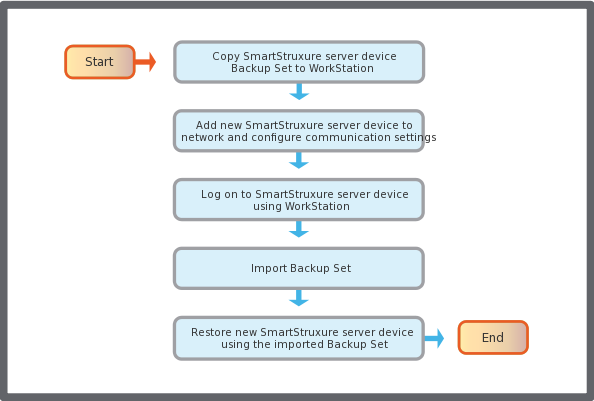
Save the most current backup set of the SmartStruxure server device that you want to replace to WorkStation.
Per maggior informazioni, consulta Saving a SmartStruxure Server Device Backup Set to Another Location .
Add the new SmartStruxure server device to the network and configure the IP address.
Per maggior informazioni, consulta Configuring a SmartStruxure Server Device to Use DHCP .
Per maggior informazioni, consulta Setting the SmartStruxure Server Device IP Address .
Per maggior informazioni, consulta Accesso a WorkStation come utente di Building Operation .
Import the backup set to the new SmartStruxure server device.
Per maggior informazioni, consulta Importing a Backup Set to SmartStruxure Server Device .
Restore the new SmartStruxure server device using the imported backup set.
Per maggior informazioni, consulta Restoring the SmartStruxure Server .
If the SmartStruxure server device does not go online, you can manually recreate the SmartStruxure server device or restore the connections between the Enterprise Server and the SmartStruxure server device. Per maggior informazioni, consulta SmartStruxure Server Device Remains Offline After Restore .
The Restore process automatically renames the SmartStruxure server device and specifies the objects and properties that the SmartStruxure server device uses to reestablish links and go online.
 Restore
Restore
 SmartStruxure Server Device Replacement Using Restore
SmartStruxure Server Device Replacement Using Restore
 Backup Sets
Backup Sets
 Saving a SmartStruxure Server Device Backup Set to Another Location
Saving a SmartStruxure Server Device Backup Set to Another Location
 Configuring a SmartStruxure Server Device to Use DHCP
Configuring a SmartStruxure Server Device to Use DHCP
 Setting the SmartStruxure Server Device IP Address
Setting the SmartStruxure Server Device IP Address
 Accesso a WorkStation come utente di Building Operation
Accesso a WorkStation come utente di Building Operation
 Importing a Backup Set to SmartStruxure Server Device
Importing a Backup Set to SmartStruxure Server Device
 Restoring the SmartStruxure Server
Restoring the SmartStruxure Server
 SmartStruxure Server Device Remains Offline After Restore
SmartStruxure Server Device Remains Offline After Restore