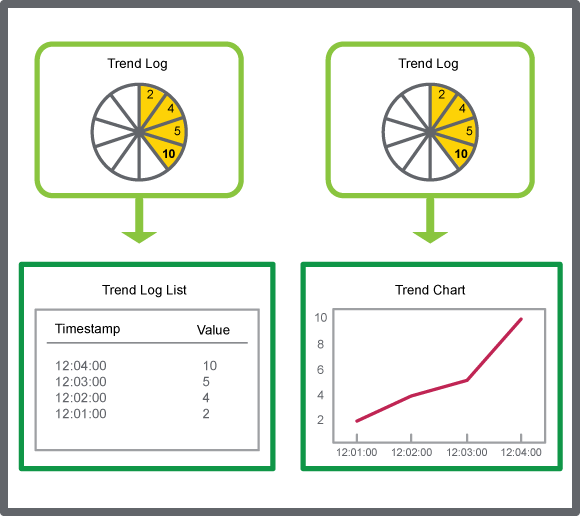Log on to rate and give feedback
1
2
3
4
5
Log on to rate
0

How to
Products:
AS-B, Enterprise Central, Enterprise Server, AS-P, WorkStation, Virtual Project Servers
Functionalities:
Trends
Product version:
3.2, 3.3, 2022
10/15/2020
Viewing a Trend Log in a Temporary Trend Chart
You open a trend log as a temporary trend chart to view the recorded values graphically. When you close the temporary trend chart, the chart is not saved.
To view a trend log in a temporary trend chart
In WorkStation, in the System Tree pane, select the folder or EcoStruxure BMS server where the trend log is located.
Select the trend log you want to open as a temporary trend chart.
On the Actions menu, point to the View submenu and then click In Trend Chart .
The temporary trend chart is displayed in the work area under a generic name.
 Temporary Trend Charts
Temporary Trend Charts
 Temporary Trend Log Lists
Temporary Trend Log Lists
 Saving the Trend Chart Settings
Saving the Trend Chart Settings
 Trend Chart View
Trend Chart View