
Benutzeroberfläche
Create Out of Reference Range Alarm Wizard – Alarm Trigger Page
Use the Alarm Trigge r page to configure the trigger settings of the out of reference range alarm.
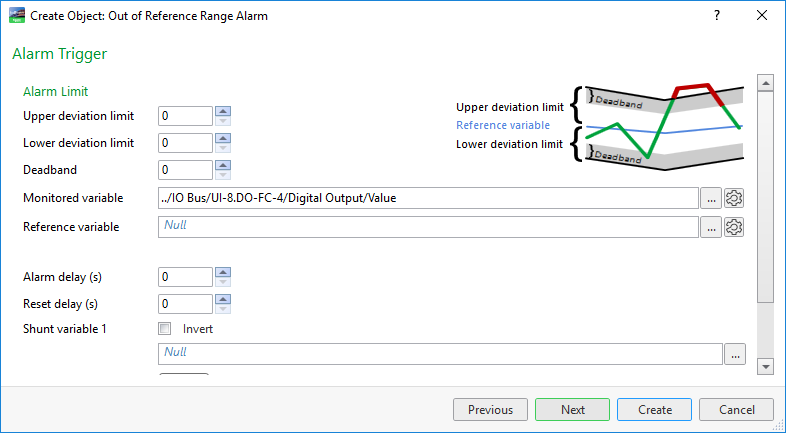
|
Component |
Description |
|
Upper deviation limit |
Enter the upper limit the monitored variable is allowed to deviate from the reference variable before the alarm is triggered. |
|
Lower deviation limit |
Enter the lower limit the monitored variable is allowed to deviate from the reference variable before the alarm is triggered. |
|
Deadband |
Enter the range the monitored variable has to pass within the normal range before the alarm is reset. |
|
Monitored variable |
Enter the path to the variable that is monitored by the alarm. |
|
Disable alarm |
Select to disable the alarm, for example, before deployment. |
|
Reference variable |
Enter the reference variable that is compared with the monitored variable. |
|
Alarm delay |
Enter the time, in seconds, the alarm has to be within the alarm criteria before the alarm is triggered. |
|
Reset delay |
Enter the time, in seconds, the alarm has to be within the reset criteria before the alarm state is changed from alarm to reset. |
|
Shunt variable 1 |
Enter the shunt variable that is used to enable or disable the alarm. Für weitere Informationen siehe Shunt Variables . |
|
Invert |
Select to invert the shunt value, that is, enable the alarm when the shunt value is active and disable the alarm when the shunt value is inactive. Für weitere Informationen siehe Shunt Variables . |
|
Operator |
Select AND or OR to add logic between the first and the second shunt variable. Für weitere Informationen siehe Shunt Variables . |
|
Shunt variable 2 |
Enter the second shunt variable that is used to enable or disable the alarm. Für weitere Informationen siehe Shunt Variables . |
|
Invert |
Select to invert the shunt value, that is, enable the alarm when the shunt value is active and disable the alarm when the shunt value is inactive. Für weitere Informationen siehe Shunt Variables . |
|

|
Set u nit Enter the unit of the alarm. |
 Out of Reference Range Alarms
Out of Reference Range Alarms
 Create Alarm Wizard – Presentation Page
Create Alarm Wizard – Presentation Page
 Create Alarm Wizard – User Action Page
Create Alarm Wizard – User Action Page
 Create Alarm Wizard – Attachment Page
Create Alarm Wizard – Attachment Page
 Out of Reference Range Alarm Properties – Basic Tab
Out of Reference Range Alarm Properties – Basic Tab
 Create Object Dialog – Naming the Object Page
Create Object Dialog – Naming the Object Page