Log on to rate and give feedback
1
2
3
4
5
Log on to rate
0

User Interface
Products:
AS-B, Edge Server, Enterprise Central, Enterprise Server, AS-P, Virtual Project Servers
Functionalities:
User Management
Product version:
2023
12/17/2022
Pane Properties
Use the Pane properties to configure the settings of the pane.
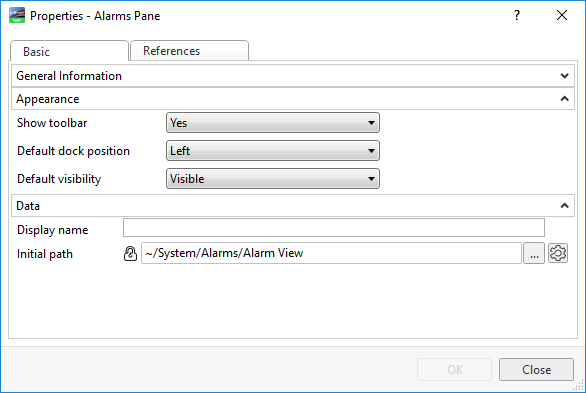
Figure:
Pane properties
|
Component |
Description |
|
Show toolbar |
Select Yes to show the toolbars for the pane component. |
|
Default dock position |
Select where to place the pane in the workspace. |
|
Default visibility |
Select Hidden to hide the pane. |
|
Dipslay name |
Type the pane name that is to be displayed. Display name is available only in Workstation. |
|
Initial path |
Enter the path to the pane component. |
 Workspace Management
Workspace Management
 General Information Properties – Basic Tab
General Information Properties – Basic Tab