Log on to rate and give feedback
1
2
3
4
5
Log on to rate
0

User Interface
Products:
AS-B, Enterprise Central, Enterprise Server, AS-P, Virtual Project Servers
Functionalities:
User Management
Product version:
3.2, 3.3, 2022
10/15/2020
Panel Properties
Use the Panel properties to configure the properties of a panel.
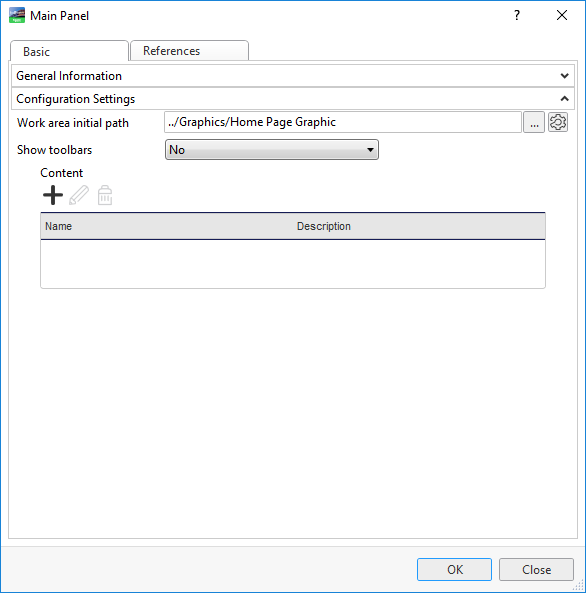
Figure:
Panel properties
|
Component |
Description |
|
Work area initial path |
Enter the path, for example a graphical link, that points to the panel. |
|
Show toolbars |
Select Yes to show the toolbars of the panel. |
|

|
Add Click to add a pane component to the panel. For more information, see Create Object Dialog – Naming the Object Page . |
|

|
Edit Click to edit a pane component. For more information, see Pane Properties . |
|

|
Remove Click to remove a panel component. |
 Panel Components
Panel Components
 Create Object Dialog – Naming the Object Page
Create Object Dialog – Naming the Object Page
 General Information Properties – Basic Tab
General Information Properties – Basic Tab