
User Interface
Print Toolbar
Use the Print toolbar to print a report, search for text, and navigate a multipage report.
|
Button |
Description |
|

|
First Page Click to go to the first page of the report. |
|

|
Previous Page Click to go to the previous page of the report. |
|

|
Next Page Click to go to the next page of the report. |
|

|
Last Page Click to go to the last page of the report. |
|

|
Go Back to Parent Report Reserved for future use. |
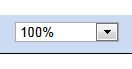
|
100% Click to select a page size for displaying the report. |
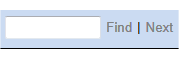
|
Find|Next Type a single word or a word string. Then, do the following actions:
|
|

|
Refresh Click to refresh the page. |
|

|
Click to print the report. |
 Report Output
Report Output