
Concepto
Priorities
Priority is a number that corresponds to a preassigned level of importance. When used in schedules, priority numbers range from one to sixteen. One is the most important or highest priority and sixteen is the lowest priority.
Exception Events
An exception event occurs instead of the scheduled weekly events for a single date, date range, calculated date, or calendar reference.
Exception events always take precedence over weekly events. When two exception events overlap, priorities can determine which event takes precedence over the other. Generally, priorities resolve the following conflicts:
Two events with different priorities occur on the same day and time. In this case, the higher priority takes control of the schedule.
For example, a schedule that is set at priority 14 controls a fan in an office area at low speed during normal business hours. A Special Meeting event scheduled at 11:00 is set at priority 12 for medium speed. Therefore, the schedule adjusts the fan from low to medium for the meeting and ignores the priority 14 event until the priority 12 event ends.
Two events with the same priority level occur on the same day and time. In this case, the position in the Event tree determines which priority takes control of the schedule. The position depends on when exception event was created.
In the following example, two exception events are set at Priority 12. Winter Break was created first followed by Scout Meeting. Therefore, Winter Break takes precedence over Scout meeting because that event was created first.
action_zoom_plus_stroke 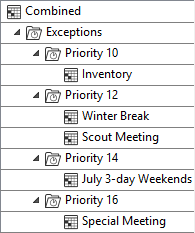
In the Advanced Schedule Editor, an event tree lists the exception events in separate folders according to priority level. For example, an exception event set at priority 10 is contained in a Priority 10 folder. If no priority is specified, EcoStruxure Building Operation software places the event in the default folder, Priority 16. No event folders display in the event tree if all exception events use the default priority. Para obtener más información, consulte Advanced View of the Schedule Editor .
By default, all exception events are set at priority 16, but you can change priority level. Para obtener más información, consulte Editing an Event Priority .
A schedule has a color code so you can identify weekly events and exception events at a glance. This color code can assist you when you are modifying your schedule or trying to troubleshoot any problems.
Para obtener más información, consulte Colores de la programación en WorkStation .
 Schedules Overview
Schedules Overview
 Colores de la programación en WorkStation
Colores de la programación en WorkStation
 Colores de la programación en WebStation
Colores de la programación en WebStation
 Advanced View of the Schedule Editor
Advanced View of the Schedule Editor
 Editing an Event Priority
Editing an Event Priority