
Koncept
Prompted Reports
A prompted report is a report that processes user-specified filtering criteria to generate the report output. With prompted reports, you enter and select filtering criteria for one or more input parameters, and then run the report. The generated report output provides information that is based on your filtering criteria.
In WebReports, some prompted reports are factory supplied reports provided by Schneider Electric. You receive these reports when you install WebReports, and can view these reports in both WorkStation and your Web browser. Mer information finns i Factory Supplied Reports .
Other prompted reports are custom reports that you can create using the WebReports features in both WorkStation and your Web browser. Mer information finns i Custom Reports .
To generate and view a prompted report in WorkStation, you select the report in the Reports folder in the System Tree pane.
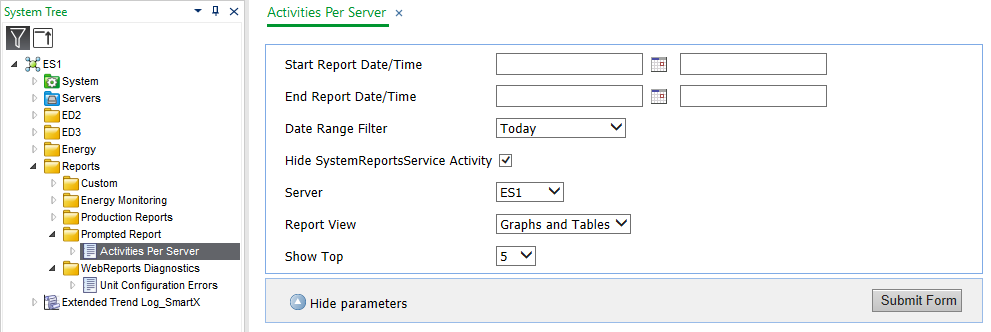
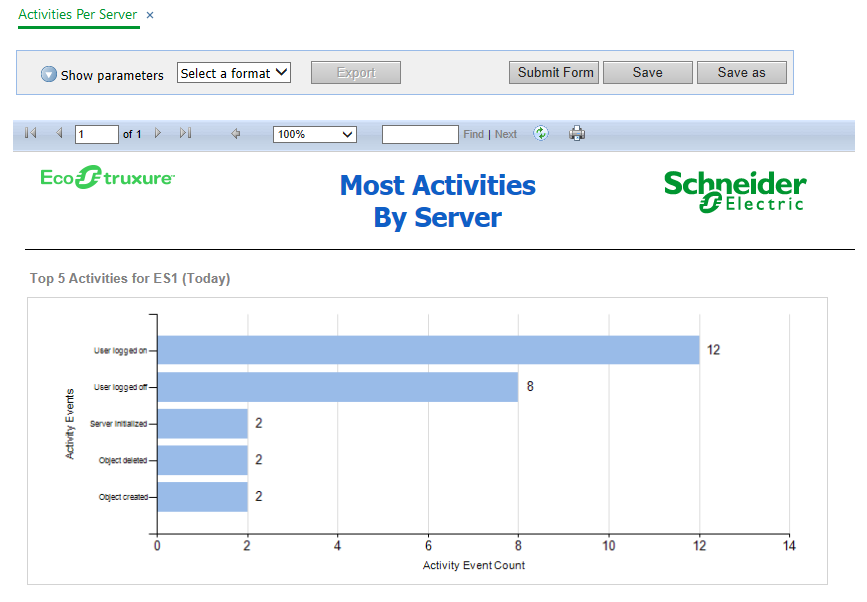
When you select the report, the input parameters display in the Work area so you can enter your filtering criteria. After you click Run report, the report output displays in the Work area.
To generate and view a prompted report in your Web browser, you log on to the WebReports Web site, and then select the report in the Reports Tree.
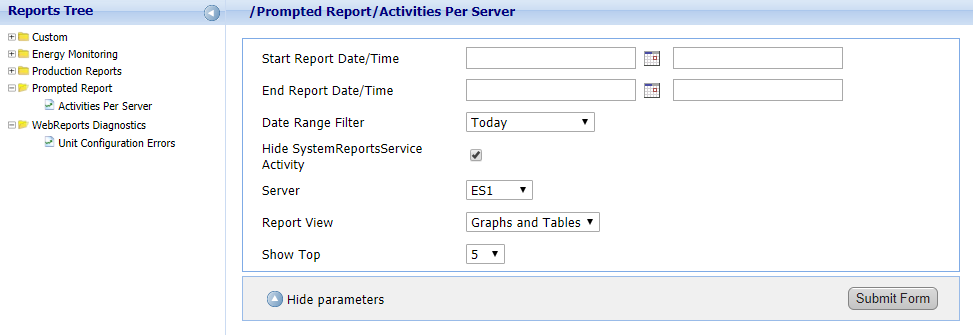
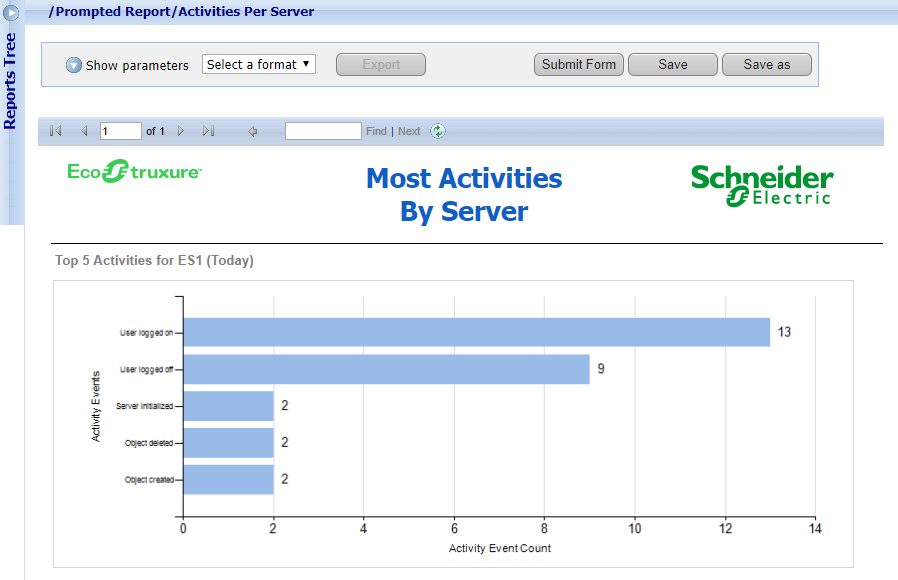
When you select the report, the input parameters display in your browser so you can enter your filtering criteria. After you click Run report, the report output displays in your browser.
 WebReports Overview
WebReports Overview
 Report Types
Report Types
 Factory Supplied Reports
Factory Supplied Reports
 Custom Reports
Custom Reports
 Creating a Prompted Report in WebReports
Creating a Prompted Report in WebReports
 Viewing a Prompted Report in WebReports
Viewing a Prompted Report in WebReports
 Creating a Prompted Report in WorkStation
Creating a Prompted Report in WorkStation
 Viewing a Prompted Report in WorkStation
Viewing a Prompted Report in WorkStation