登录以评价并提供反馈
1
2
3
4
5
登录以评价
0

用户界面
产品:
AS-L, AS-B, Enterprise Central, Enterprise Server, AS-P, WorkStation, Project Configuration Tool
功能:
时间表
产品版本:
2.0, 2.1, 3.0, 3.1
2019/7/15
时间表事件属性对话框 - 日历参考视图
使用 时间表事件属性 对话框中的 日历参考视图 可参考日历以应用到时间表。
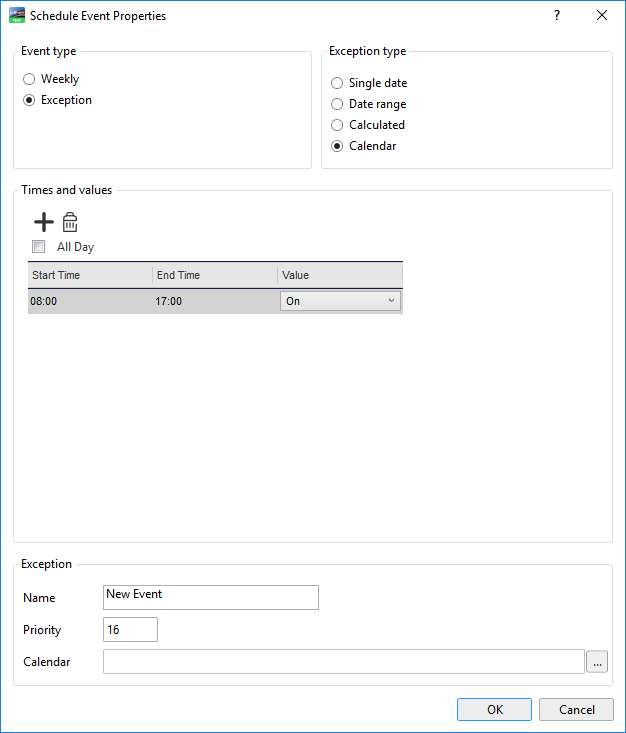
图:
时间表事件属性对话框 - 日历参考视图
|
组成部分 |
描述 |
|
事件类型 |
点击 例外 可显示例外类型。 |
|
例外类型 |
选择 日历 可启动日历参考。 |
|

|
点击可在 时间和值 框中添加直线。 |
|

|
点击可从 时间和值 框中删除条目。 |
|
全天 |
选择以创建全天事件。 |
|
名称 |
键入事件的名称。 |
|
优先级 |
在 1(最高优先级)到 16(最低优先级)之间选择一个优先级数字。 |
|
日历 |
选择要参考的日历。 |
 WorkStation 中的例外事件
WorkStation 中的例外事件