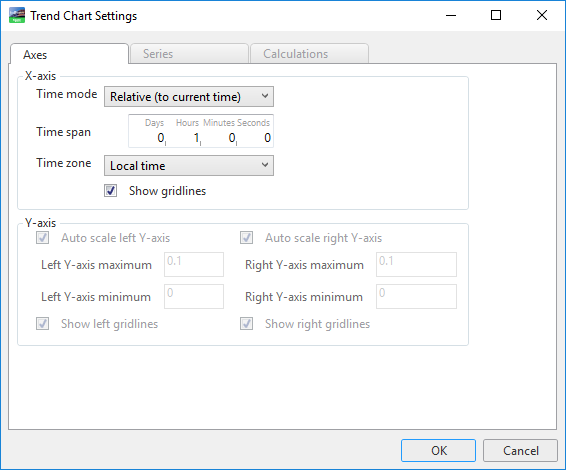Modalità
Visualizzazione delle linee della griglia di un grafico del Trend
Per facilitare la lettura del grafico, puoi visualizzare le linee della griglia sull'asse x e sull'asse y.
In WorkStation, nel riquadro Struttura di sistema , seleziona il grafico di trend da configurare.
Nella barra degli strumenti Grafico Trend , fai clic sul pulsante Apri impostazioni grafico Trend
.action_zoom_plus_stroke 
Sotto la casella Fuso orario , Seleziona Mostra linee griglia per mostrare le linee della griglia derivanti dalla scala dell'asse x.
Seleziona Mostra linee griglia sinistra o Mostra linee griglia destra per mostrare le linee guida originarie dalla scala dell'asse y.
Fai clic su OK .
Le linee della griglia appaiono nel grafico del Trend. Ripeti la procedura per nascondere le linee della griglia.
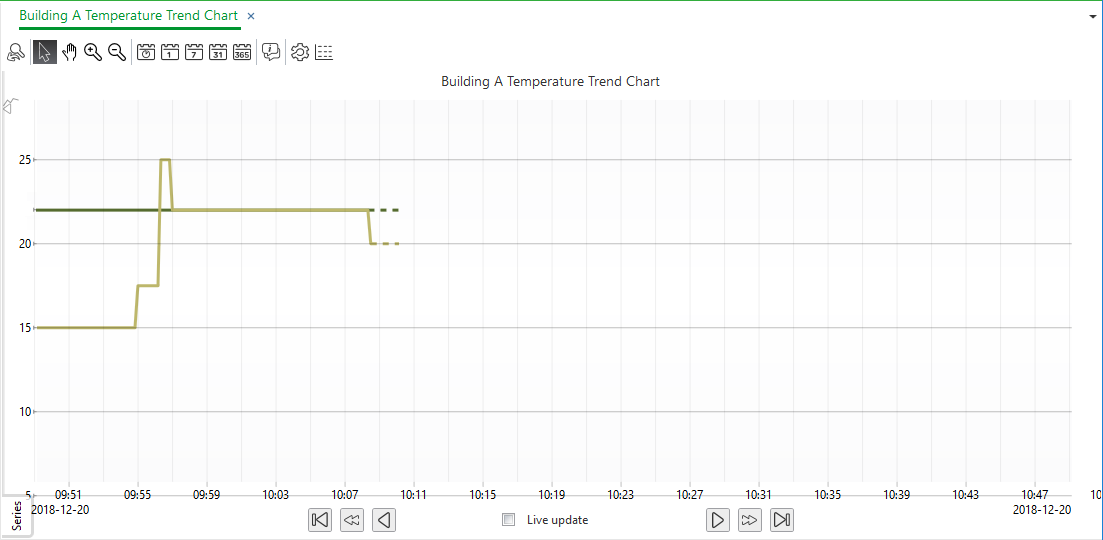
 Assi del grafico del Trend
Assi del grafico del Trend
 Grafici del Trend
Grafici del Trend
 Trend Chart Settings Dialog Box – Axes Tab
Trend Chart Settings Dialog Box – Axes Tab
 Icone eventi di un grafico del Trend
Icone eventi di un grafico del Trend