
Användargränssnitt
Trend Chart Settings Dialog Box – Axes Tab
Use the Axes tab to configure the properties of the chart axes.
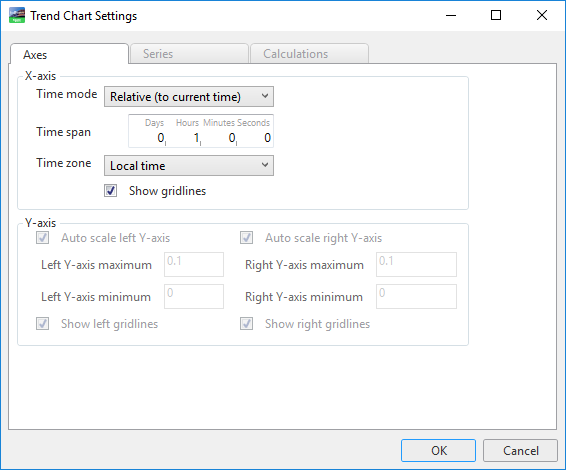
|
Component |
Description |
|
Time mode |
Select the time mode of the x-axis.
|
|
Start time |
Enter the absolute start time when Time mode is set to Absolute. This time is the leftmost point of the x-axis.
|
|
End time |
Enter the absolute end time when Time mode is set to Absolute (start time and end time) . This time is the rightmost point of the x-axis. |
|
Time span |
Type the relative time span of the x-axis when Time mode is set to Relative (to current time) . The rightmost point of the x-axis is the current time. |
|
Time zone |
Select time zone for the trend chart. The time zone is the displayed time perspective of the trend log. |
|
Show grid lines |
Select to show horizontal grid lines. |
|
Auto scale left y-axis |
Select to activate auto scale. The scale of the left Y-axis adapts itself to the displayed series.
|
|
Left y-axis minimum |
Type the minimum value of the left y-axis. |
|
Left y-axis maximum |
Type the maximum value of the left y-axis. |
|
Show left grid lines |
Select to show grid lines on the left y-axis. |
|
Auto scale right y-axis |
Select to activate auto scale. The scale of the right y-axis adapts itself to the displayed series. |
|
Right y-axis minimum |
Type the minimum value of the right y-axis. |
|
Right y-axis maximum |
Type the maximum value of the right y-axis. |
|
Show right grid lines |
Select to show grid lines on the right y-axis. |
 Trend Charts
Trend Charts
 Trend Chart Axes
Trend Chart Axes
 Time Zone Modes in a Trend Chart
Time Zone Modes in a Trend Chart
 Trend Chart Settings Dialog Box – Series Tab
Trend Chart Settings Dialog Box – Series Tab
 Trend Chart Settings Dialog Box – Calculation Tab
Trend Chart Settings Dialog Box – Calculation Tab
 Trend Chart Y-Axis has Scale Problems
Trend Chart Y-Axis has Scale Problems
 Trend Chart Live Update does not Work
Trend Chart Live Update does not Work