
Användargränssnitt
Trend Chart Settings Dialog Box – Calculation Tab
Use the Calculation tab to attach a calculation method to a series.
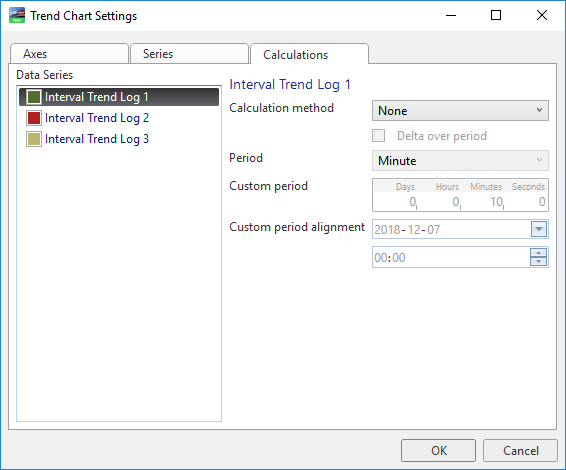
|
Component |
Description |
|
Data series |
Displays all series in the trend chart. Select a series to display its presentation properties. |
|
Calculation method |
Select calculation method to calculate the recorded values before displaying the series in the trend chart. |
|
Delta over period |
Select to apply a period to the delta calculation method. |
|
Period |
Select the time span for which the calculation method is to be executed. |
|
Custom period |
When Custom period is selected, enter a custom time span for which the calculation method is to be executed. |
|
Custom period alignment |
When Custom period is selected, enter the time when you want the custom period to start. |
 Trend Charts
Trend Charts
 Calculation Methods
Calculation Methods
 Trend Chart Settings Dialog Box – Axes Tab
Trend Chart Settings Dialog Box – Axes Tab
 Trend Chart Settings Dialog Box – Series Tab
Trend Chart Settings Dialog Box – Series Tab
 Interrupted Series in the Trend Chart
Interrupted Series in the Trend Chart
 Missing Trend Log Records
Missing Trend Log Records