
User Interface
Trend Log List View
Use the Trend Log List view to view, edit, or export the records of a trend log.
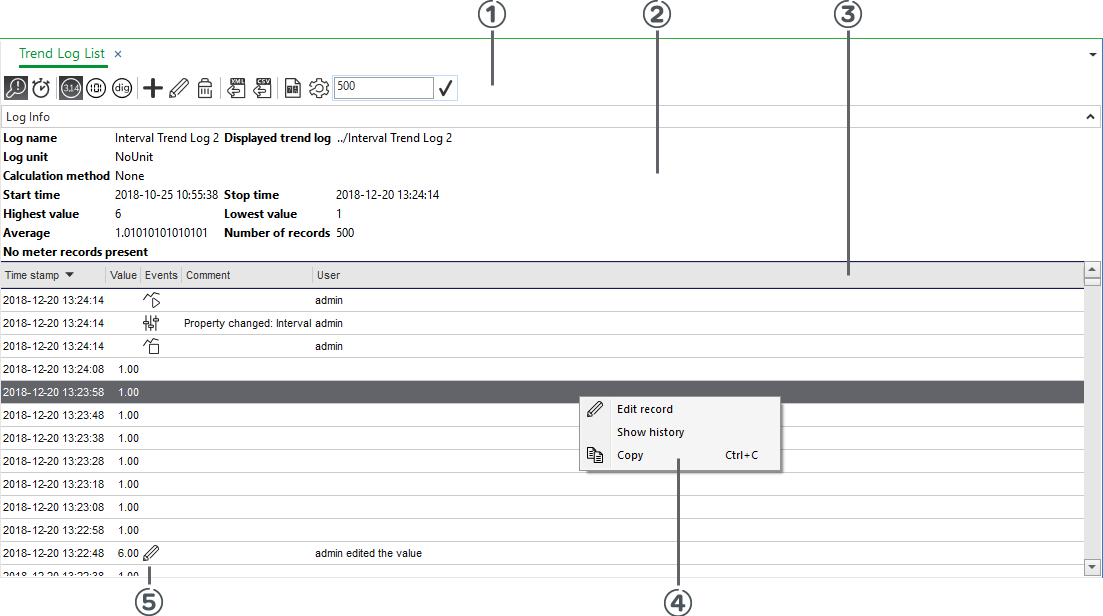
|
Number |
Description |
|

|
Use the trend log list toolbar to manage or export trend log records. For more information, see Trend Log List Toolbar . |
|

|
Use the log info to get detailed information about the trend log list. For more information, see Trend Log List – Log Info View . |
|

|
Use the trend log list columns to sort the trend log records. For more information, see Add/Remove Columns Dialog Box . |
|

|
Use the trend log list context menu to edit, add, or show the history of trend log records. For more information, see Trend Log List Context Menu . |
|

|
Use the trend log event icons to get information about a specific record. For more information, see Trend Log List Event Icons . |
 Trend Log Lists
Trend Log Lists
 Trend Log List Toolbar
Trend Log List Toolbar
 Trend Log List – Log Info View
Trend Log List – Log Info View
 Add/Remove Columns Dialog Box
Add/Remove Columns Dialog Box
 Trend Log List Context Menu
Trend Log List Context Menu
 Trend Log List Event Icons
Trend Log List Event Icons
 Illogical or Missing Records in the Trend Log List
Illogical or Missing Records in the Trend Log List