Log on to rate and give feedback
1
2
3
4
5
Log on to rate
0

Explicación de procesos
Productos
License Server
Funcionalidades:
Funcionalidad básica
Versión del producto:
1.8, 1.9
20/05/2015
Uninstalling the License Server
You uninstall a License Server to permanently remove the application from your computer.
To uninstall the License Server
Ensure that you have returned all activated network licenses before you uninstall the License Server.
On the License Server, open the Service management console.
AvisoIn Windows, open the Run dialog box and enter services.msc
Right-click Building Operation License Server .
action_zoom_plus_stroke 
Select Stop .
On the Windows toolbar, select Start , and then click Control Panel .
Click Uninstall a program .
action_zoom_plus_stroke 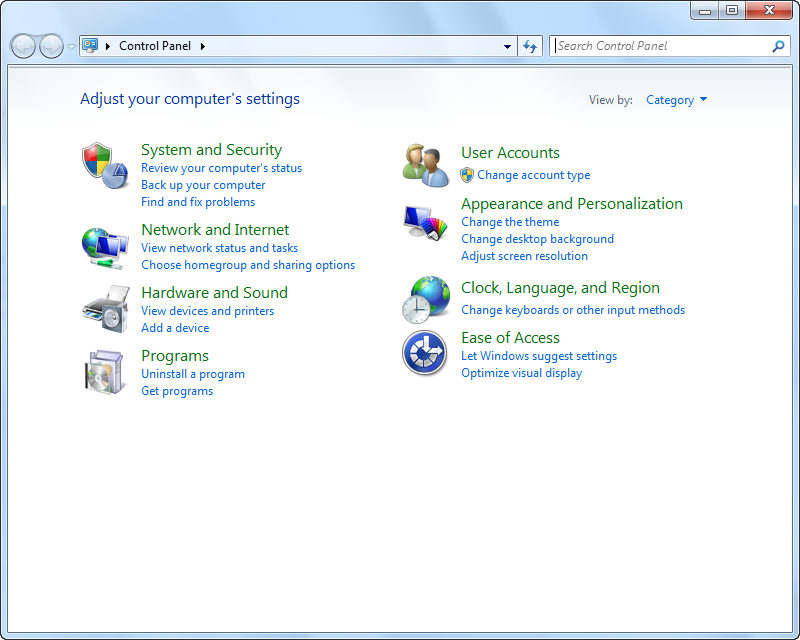
Select Schneider Electric StruxureWare Building Operation License Server and then click Uninstall .
action_zoom_plus_stroke 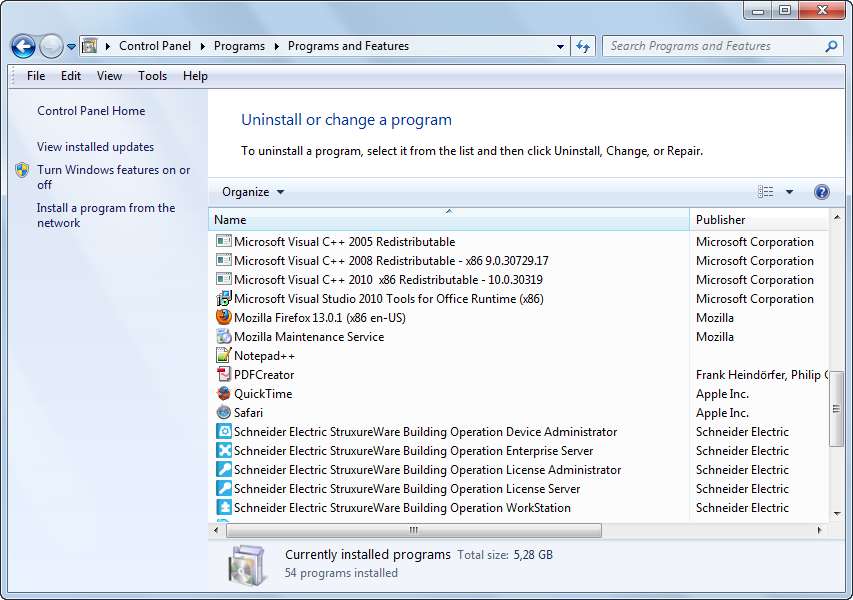
Click Uninstall .
action_zoom_plus_stroke 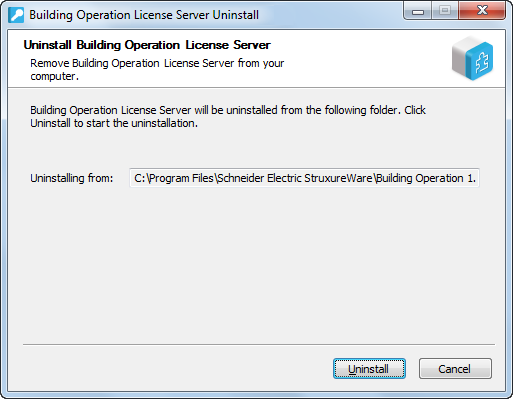
Click Close .
AvisoClick Show details to follow the progress of the installation.
action_zoom_plus_stroke 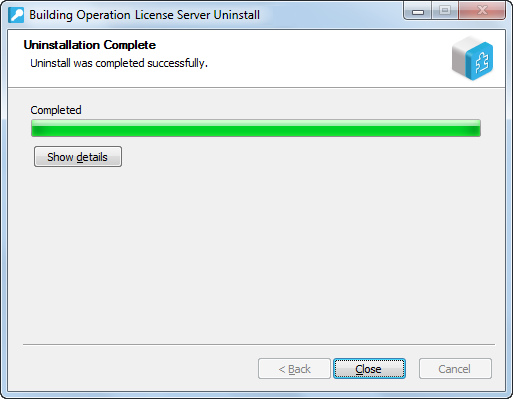
 Uninstallation
Uninstallation
 Products
Products
 Stopping the License Server
Stopping the License Server
 Removing a Local License or Returning a Network License
Removing a Local License or Returning a Network License