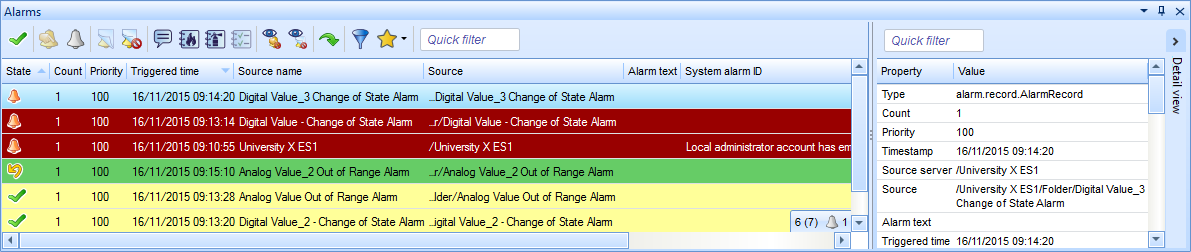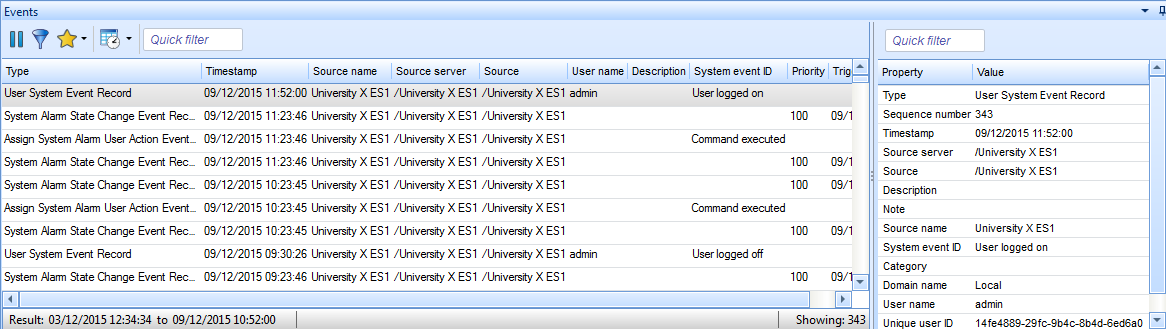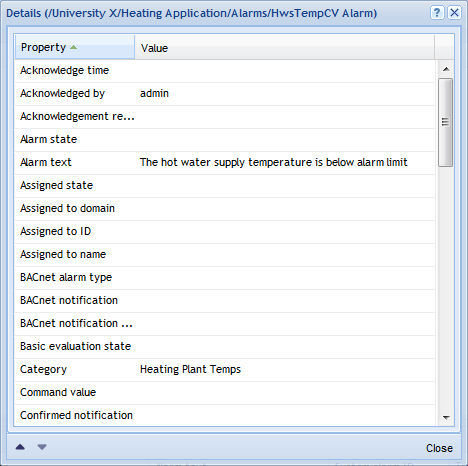Log on to rate and give feedback
1
2
3
4
5
Log on to rate
0

Explicación de procesos
Productos
WebStation
Funcionalidades:
Alarmas
Versión del producto:
1.8, 1.9
20/10/2014
Visualización de los detalles de la alarma
Puede usar el cuadro de diálogo Detalles de alarma para acceder rápidamente a todos los detalles de una alarma.
Para ver los detalles de la alarma
En WebStation, en la vista Alarma, haga clic con el botón derecho del ratón sobre la alarma y, a continuación, haga clic en Detalles de alarma .
action_zoom_plus_stroke 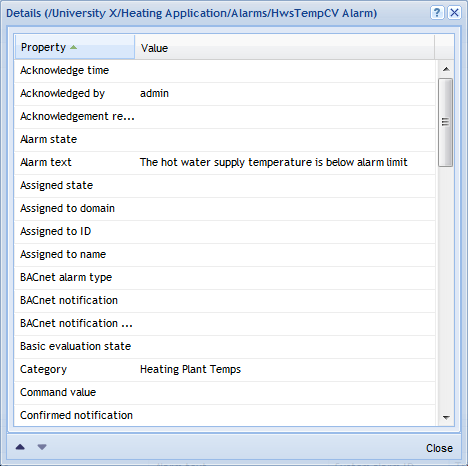
 Alarm and Event Details
Alarm and Event Details
 Alarms Pane and Alarm View
Alarms Pane and Alarm View
 Alarms Pane Shortcut Menu
Alarms Pane Shortcut Menu
 Cuadro de diálogo Detalles de alarma
Cuadro de diálogo Detalles de alarma