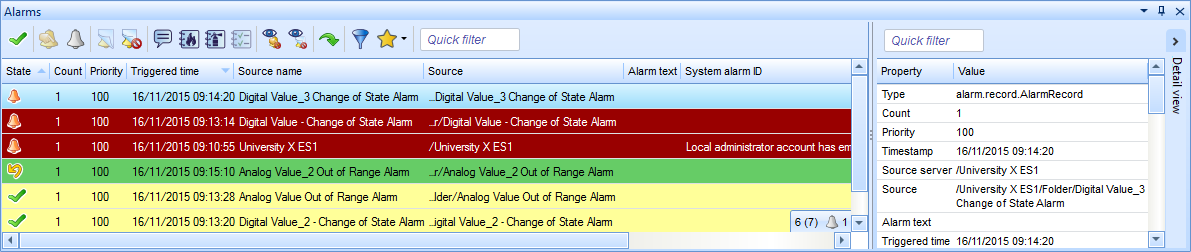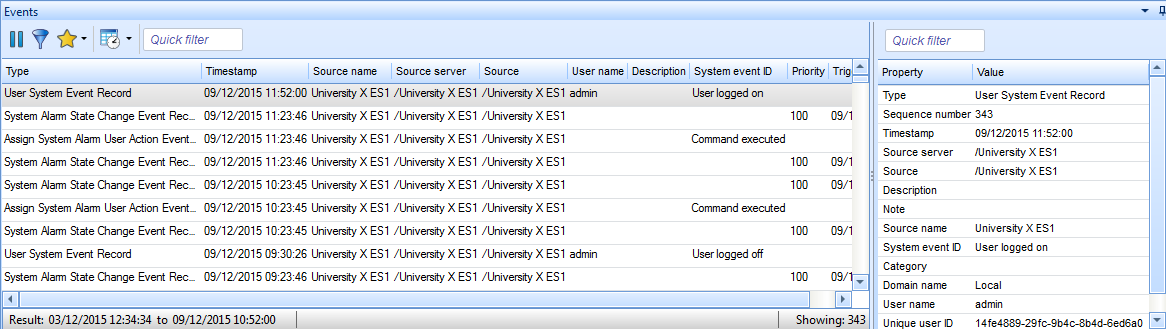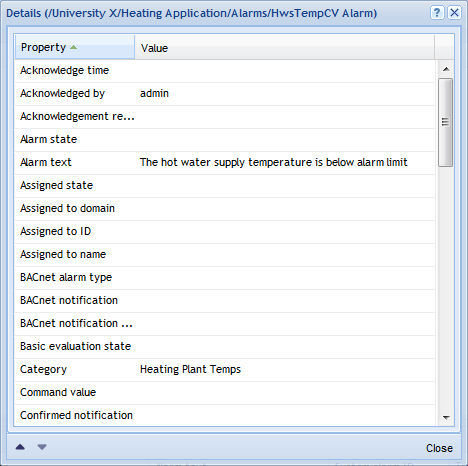Log on to rate and give feedback
1
2
3
4
5
Log on to rate
0

Modalità
Prodotti:
WebStation
Funzionalità:
Allarmi
Versione del prodotto:
1.8, 1.9
10/09/2014
Visualizzazione dei dettagli dell'allarme
Puoi utilizzare la finestra di dialogo Dettagli allarme per accedere rapidamente a tutti i dettagli di un allarme.
Per visualizzare i dettagli dell'allarme
In WebStation, in Visualizzazione allarme fai clic con il pulsante destro del mouse sull'allarme, quindi fai clic su Dettagli allarme .
action_zoom_plus_stroke 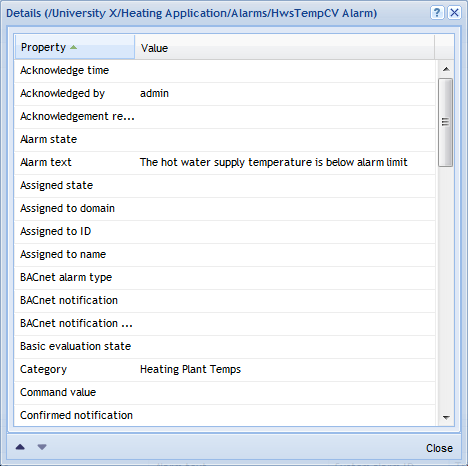
 Alarm and Event Details
Alarm and Event Details
 Alarms Pane and Alarm View
Alarms Pane and Alarm View
 Alarms Pane Shortcut Menu
Alarms Pane Shortcut Menu
 Finestra di dialogo Dettagli allarme
Finestra di dialogo Dettagli allarme