
Användargränssnitt
WebReports Main Page
Use the Main page to select a report from the Reports Tree and to select WebReports menu options. The main page is available when you log on to WebReports using a Web browser.
Some commands on the menu bar are not available unless you are logged in as a user within the Reports Administrators group. See table below. Mer information finns i WebReports User Accounts .
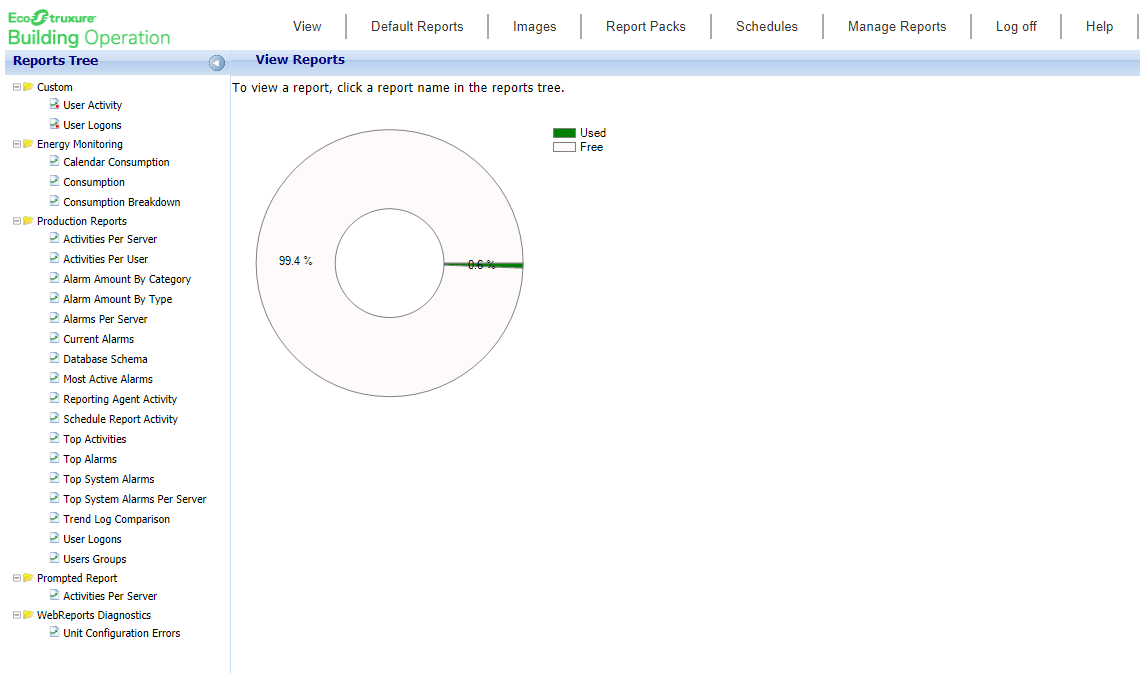
|
Component |
Description |
Notes |
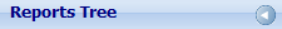
|
Hide/Show Click to hide or show the reports in the Reports Tree. |
Available to all users. |
|
View |
Opens the View Reports page where you view and optionally, customize a report. Mer information finns i WebReports View Page . |
Available to all users. |
|
Default Reports |
Opens the Assign Default Reports page where you assign a new template to be used with default reports. Mer information finns i Assign Default Reports Page . |
Only available to users in the Reports Administrators user group. |
|
Images |
Opens the Images page where you upload images that can be used in your reports. You also use the page to delete images from the Images Library. Mer information finns i Manage Images Page . |
Only available to users in the Reports Administrators user group. |
|
Report Packs |
Opens the Report Packs page where you upload and download report packs. Mer information finns i Manage Report Packs Page . |
Only available to users in the Reports Administrators user group. |
|
Schedules |
Opens the Schedule Reports page where you create schedules to run dashboard reports on specified days and times. |
Only available to users in the Reports Administrators user group. |
|
Manage Reports |
Opens the Manage Reports page where you rename and delete custom reports. |
Only available to users in the Reports Administrators user group. |
|
Log off |
Click to log off from WebReports. |
Available to all users. |
|
Help |
Opens WebReports Help. |
Available to all users. |
|
Database Usage Status chart |
Indicates the total percentage of the reports database used. (Only appears if SQL Server R2 Express is installed.) Mer information finns i Reports in WorkStation and the WebReports Web Site . |
|
 WebReports Overview
WebReports Overview
 WebReports User Accounts
WebReports User Accounts