
User Interface
Domain Properties
Use the Domain properties to configure the properties of a domain.
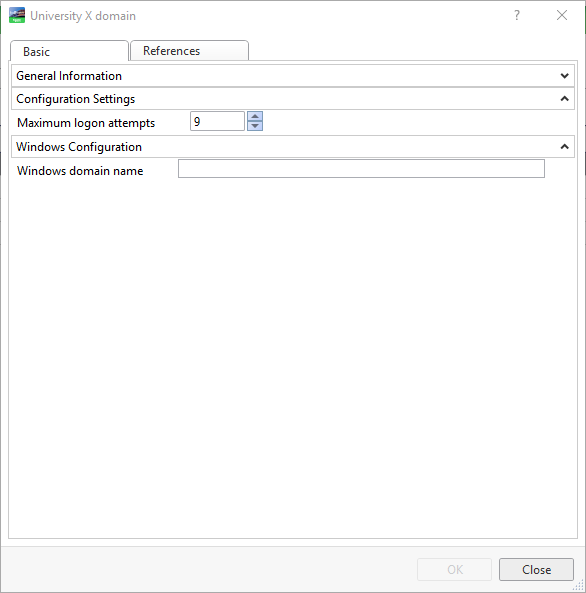
|
Component |
Description |
|
Maximum logon attempts |
Select the maximum number of failed logon attempts that a user can make before WorkStation is temporarily locked. |
|
Password |
Type the password EcoStruxure BMS servers internally use to enhance the EcoStruxure BMS server communication security in the domain. |
|
Confirm Password |
Type the password EcoStruxure BMS servers internally use to enhance the EcoStruxure BMS server communication security in the domain. |
|
Windows domain name |
Type the name of the Windows domain where the Windows Active directory is located from which you want to map user account groups. For more information, see Windows Active Directory User Groups . |
 Domains
Domains
 General Information Properties – Basic Tab
General Information Properties – Basic Tab
 EcoStruxure BMS Server Communication
EcoStruxure BMS Server Communication