
User Interface
Column Header Menu
Use the Column Header menu to sort and group objects by a column (field), to show or hide columns, and to filter objects on certain properties.
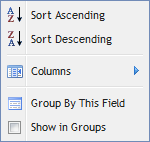
|
Command |
Description |
|
Sort Ascending |
Click to sort the column in ascending order. For more information, see Sort Objects . |
|
Sort Descending |
Click to sort the column in descending order. For more information, see Sort Objects . |
|
Columns |
Opens the Columns submenu where you select the columns to show or hide. For more information, see Column Header Menu – Columns Submenu . |
|
Group By This Field |
Click to group the objects by the chosen field (column). For more information, see Group Objects . |
|
Show in Groups |
Click to select or clear the grouping of the objects. For more information, see Group Objects . |
|
Filter |
Opens the Filter dialog box where you define the filter to use for filtering the objects. For more information, see Filter Objects . |
 Sort Objects
Sort Objects
 Group Objects
Group Objects
 Filter Objects
Filter Objects
 Column Header Menu – Columns Submenu
Column Header Menu – Columns Submenu