
Concept
Filter Objects
You can use filter in WebStation to limit the number of objects displayed in the Alarms pane. The filter reflects the properties so the filtering dialog box looks different depending on what you want to filter on.
The Filter checkbox is selected to show that the filter is active. To remove the filter, clear the Filter checkbox once again.
Filter on Characters
You can enter one or more characters in the filter box.
For example, if you filter on the character "w" in the alarm text you filter out all alarm text containing the letter w, for example "The chilled water supply temperature is below alarm limit" and "The hot water return temperature is below alarm limit".
If no other filter is in effect, the alarm text from all alarms, acknowledged and active, are visible.
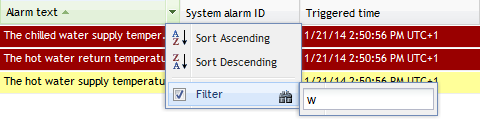
Filter on Dates
You can also filter on dates. You can filter on a date range or you can filter on a specific date.
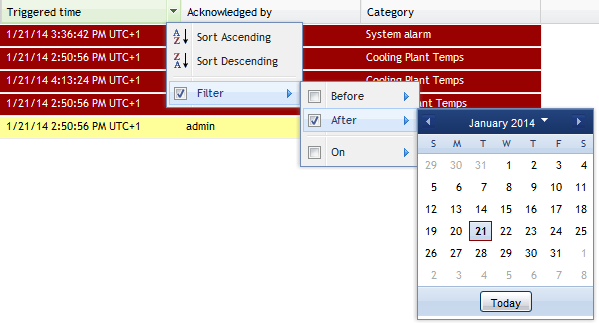
Filter on Numerical Values
You can also filter on numerical ranges. For example, in the Priority column, you can filter out a range of alarm priorities. You can also filter out all alarms with a specific priority.
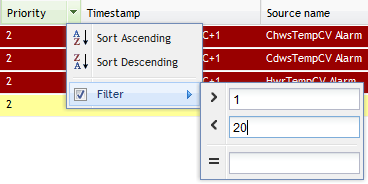
Filter on Predefined Lists
In some property columns, you can filter on predefined lists, such the System alarm ID and Evaluation state.
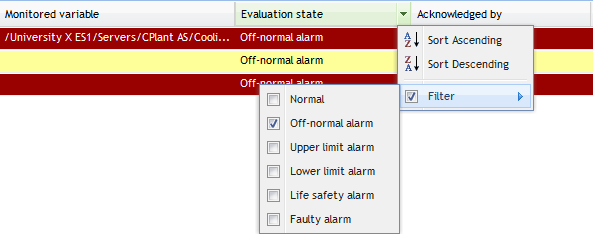
Filter on Digital Values
You can filter on digital values, for example in the logging column. Here you can filter out alarms that are logged from alarms that are not logged.
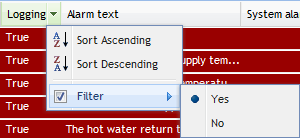
Filter Combinations
All of the filters can be combined. For example, you can combine filtering on the text "chiller" with filtering on a specific date to see all chiller alarms that were triggered on the specific date.
 Sort, Filter, Group, and Search
Sort, Filter, Group, and Search
 Filtering Objects
Filtering Objects
 Removing Filtering of Objects
Removing Filtering of Objects