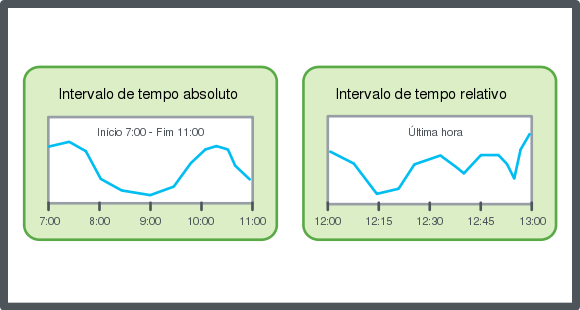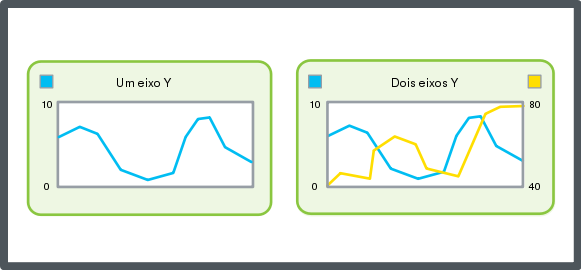Log on to rate and give feedback
1
2
3
4
5
Log on to rate
0

Como
Produtos:
WebStation
Funcionalidades:
Tendências
Versão do produto:
2.0, 2.1, 3.0, 3.1, 3.2, 3.3, 2022, 2023
22-07-2018
Configurar automaticamente a escala do eixo Y
Configura o gráfico de tendência para escalar automaticamente o eixo Y. O gráfico de tendência tem dois eixos Y, um à esquerda e outro à direita. Pode usar este procedimento para escalar ambos os eixos.
Para configurar automaticamente a escala do eixo Y
Em WebStation, no painel árvore de sistema , selecione o gráfico de tendência que pretende configurar.
Na barra de ferramentas do Gráfico de tendência , clique no botão Configurações
.action_zoom_plus_stroke 
Na caixa de diálogo Configurações , clique no separador Eixo esquerdo .
Na caixa Auto escala eixo Y esquerdo , selecione Verdadeiro .
Clique no separador Eixo direito .
Na caixa Auto escala eixo Y direito , selecione Verdadeiro .
Clique em OK .
Clique em Guardar .
 Eixos de gráfico de tendência em WebStation
Eixos de gráfico de tendência em WebStation
 Configurar o eixo X com um intervalo de tempo relativo
Configurar o eixo X com um intervalo de tempo relativo
 Configurar o eixo X com um intervalo de tempo absoluto
Configurar o eixo X com um intervalo de tempo absoluto
 Mostrar linhas de grelha de gráfico de tendência
Mostrar linhas de grelha de gráfico de tendência
 Configurar manualmente a escala do eixo Y
Configurar manualmente a escala do eixo Y
 Guardar definições atuais de gráfico de tendência
Guardar definições atuais de gráfico de tendência
 Vista de gráfico de tendência
Vista de gráfico de tendência
 Caixa de diálogo de definições de gráfico de tendência – separador do eixo esquerdo
Caixa de diálogo de definições de gráfico de tendência – separador do eixo esquerdo