Log on to rate and give feedback
1
2
3
4
5
Log on to rate
0

Ratgeber
Produkte:
WebStation
Funktionen:
Trends
Produktversion:
1.8, 1.9, 2.0, 2.1, 3.0, 3.1, 3.2, 3.3, 2022, 2023, 2024, 7.0
20.10.2014
Eine Trendlog-Serie einem Trenddiagramm hinzufügen
Sie können einem Trenddiagramm eine Trendlog-Serie hinzufügen, um Trenddaten verschiedener Logs oder Variablen zu vergleichen.
Eine Trendlog-Serie einem Trenddiagramm hinzufügen
Wählen Sie in WebStation im Systembaum -Fenster das Trenddiagramm, dem Sie die Trendlog-Serie hinzufügen möchten.
action_zoom_plus_stroke 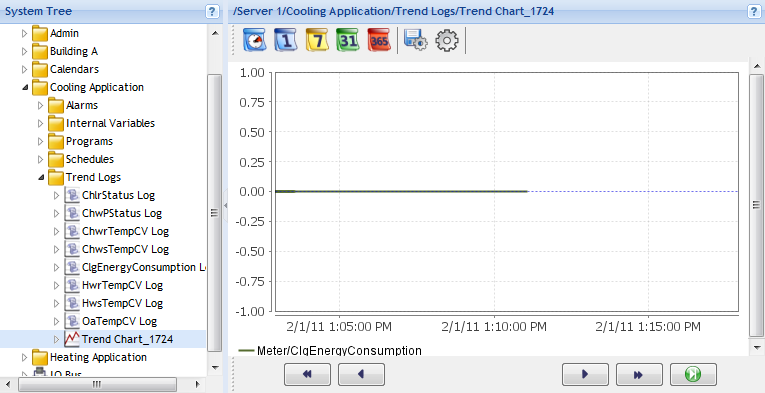
Klicken Sie im Systembaum -Fenster mit der rechten Maustaste auf den Trendlog, zeigen Sie auf Diagramm öffnen und wählen Sie dann Zu bereits geöffneten Trenddiagrammen hinzufügen .
action_zoom_plus_stroke 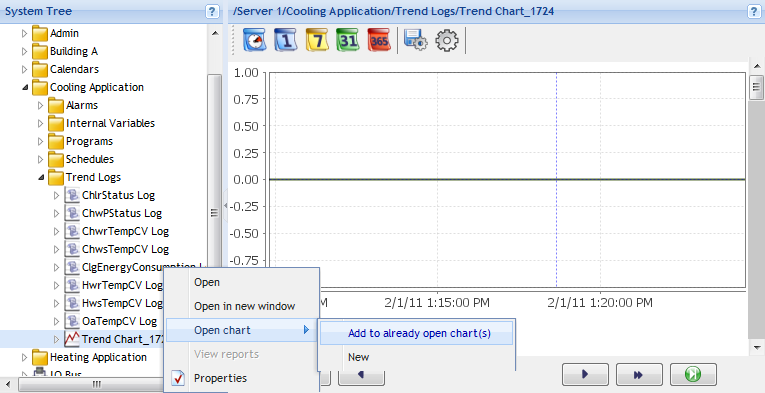
Um die Änderungen des Trenddiagramms zu speichern, klicken Sie das Feld Aktuelle Einstellungen speichern
.action_zoom_plus_stroke 
Die Trendlog-Serie wurde dem Trenddiagramm hinzugefügt.

Abbildung:
Trenddiagramm zeigt zwei Trendlog-Serien
 Trend Chart Series in WebStation
Trend Chart Series in WebStation
 How Trend Charts Work
How Trend Charts Work
 Displaying Specific Time Spans of a Trend Chart
Displaying Specific Time Spans of a Trend Chart
 Changing the Line Weight of a Trend Chart Series
Changing the Line Weight of a Trend Chart Series
 Changing the Color of a Trend Chart Series
Changing the Color of a Trend Chart Series
 Changing the Presentation Type of a Trend Chart Series
Changing the Presentation Type of a Trend Chart Series
 Showing Markers in a Trend Log Series
Showing Markers in a Trend Log Series
 Show Tooltips for All Series in a Trend Chart
Show Tooltips for All Series in a Trend Chart
 Eine Serie in einem Trenddiagramm ausblenden
Eine Serie in einem Trenddiagramm ausblenden
 Removing a Trend Chart Series
Removing a Trend Chart Series
 Saving Current Trend Chart Settings
Saving Current Trend Chart Settings
 Trend Chart View
Trend Chart View
 Context Menu
Context Menu
 Context Menu – Trend Charts Submenu
Context Menu – Trend Charts Submenu
 Trend Chart Toolbar
Trend Chart Toolbar
