Log on to rate and give feedback
1
2
3
4
5
Log on to rate
0

How to
Products:
WebStation
Functionalities:
Trends
Product version:
1.8, 1.9
6/25/2015
Zooming In an Area of a Trend Chart
You zoom in to enlarge a specific area of the trend chart to make the reading easier.
To zoom in an area of a trend chart
In WebStation, in the System Tree pane, select the trend chart you want to show.
Click Zoom tool .
In the trend chart, select the area you want to enlarge.
action_zoom_plus_stroke 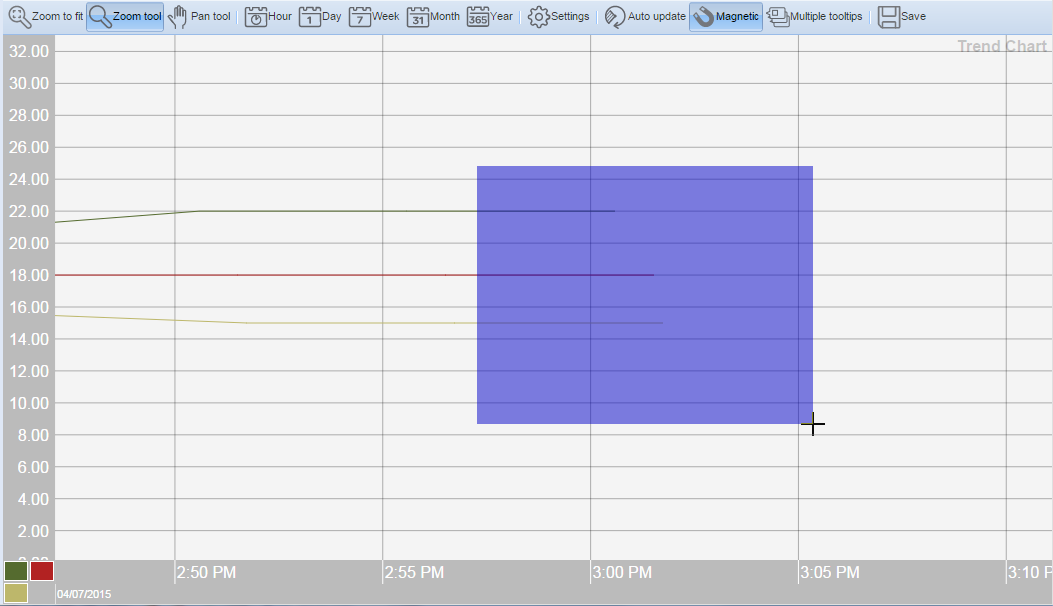
To zoom out, right-click in the chart.
 Trend Chart Navigation in WebStation
Trend Chart Navigation in WebStation
 Zooming In and Out of a Trend Chart
Zooming In and Out of a Trend Chart
 Zoom to Fit
Zoom to Fit
 Saving Current Trend Chart Settings
Saving Current Trend Chart Settings
 Trend Chart View
Trend Chart View