
Concept
Interval Trend Log Delta
An interval trend log with delta can reduce the storage of similar records, and may not fill up the storage capacity as quickly as an interval trend log with no delta.
An interval trend log with delta checks the monitored value at each interval and records the new value if it differs from the previously recorded value by more than the delta. Delta is the difference between the current variable value and the last log value. To log a variable according to the time interval, use a delta of zero.
For example, in the figure below, the interval trend log records a variable every minute but only if the variable exceeds or falls below the delta of 3. The records are printed in a trend chart. Notice that the interval trend log with delta does not record the values between the intervals, or on intervals where the variable is within the delta.
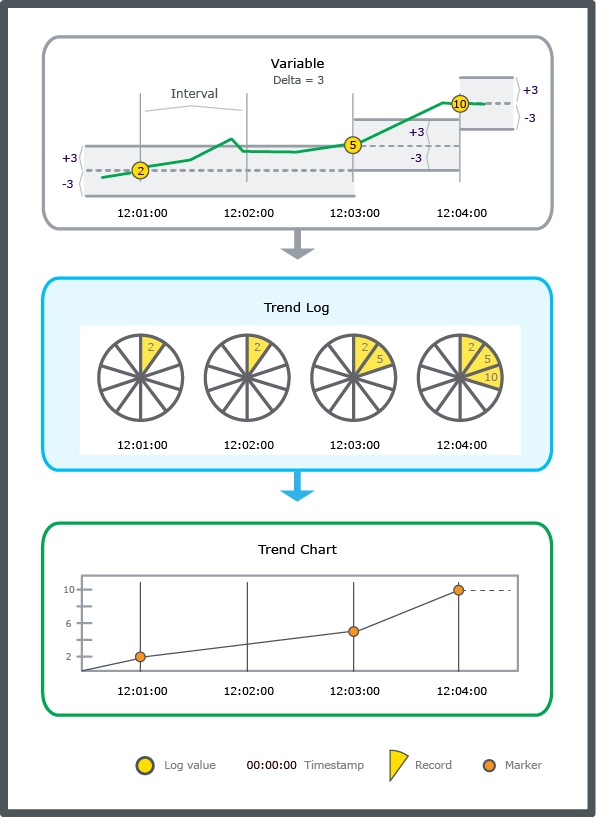
An interval trend log with delta can reduce the storage of similar records, and may not fill up the storage capacity as fast as an interval trend log with no delta.
If an interval trend log has a delta and a calculation method that uses periods, make sure the period contains the required amount of records to generate a correct calculation. If the value does not differ from the previously logged value by more than the delta within the period, then none or too few values are recorded for the calculation. If you want to calculate the required number of log records for a trend log, you multiply the number of log records in one day with the number of days you want to record. For example, the interval of the trend log is set to 1 hour, which gives 24 recorded values per day. A trend log configured to record at least one month records 31 days. The number of log records = 24 X 31 = 744.
Adapt the period so it contains the required amount of records to generate a correct calculation.
If a calculation method is connected to an interval trend log with delta, make sure that the period and delta are adapted for the calculation.
 Interval Trend Logs
Interval Trend Logs
 Editing the Delta in an Interval Trend Log
Editing the Delta in an Interval Trend Log