Log on to rate and give feedback
1
2
3
4
5
Log on to rate
0

User Interface
Products:
Automation Server, AS-B, Enterprise Server, AS-P, Virtual Project Servers
Functionalities:
Basic Functionality
Product version:
1.8, 1.9
10/12/2017
Objects and Trends Dialog Box
Use the Objects and trends dialog box to view trend objects that are related to one or several selected objects or object properties.
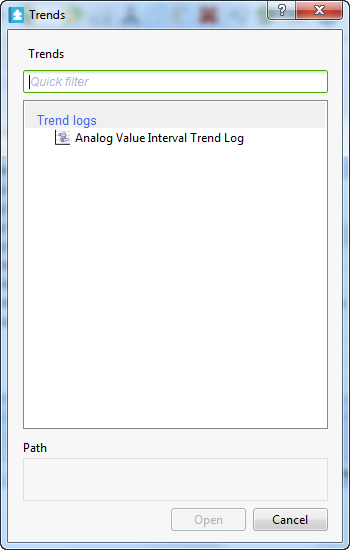
Figure:
Objects and trends dialog box when you have selected only one object or property.
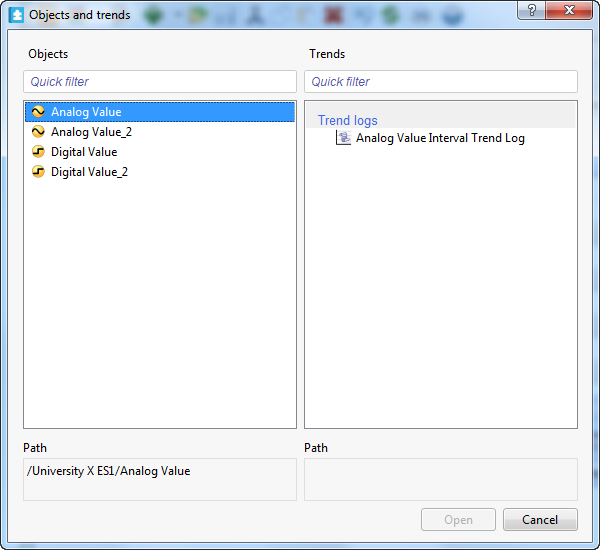
Figure:
Objects and trends dialog box when you have selected several objects, properties, or graphic components or groups containing bound properties.
|
Property |
Description |
|
[Quick filter] |
Enter a word or a character to filter on. For more information, see Quick Filter . |
|
Objects |
Lists the available objects, for example, the bound properties of a graphic component. |
|
Trends |
Lists the trends related to the selected object or property |
|
Path |
Displays the path of the object, property, or trend selected in the list. |
 Quick Filter
Quick Filter