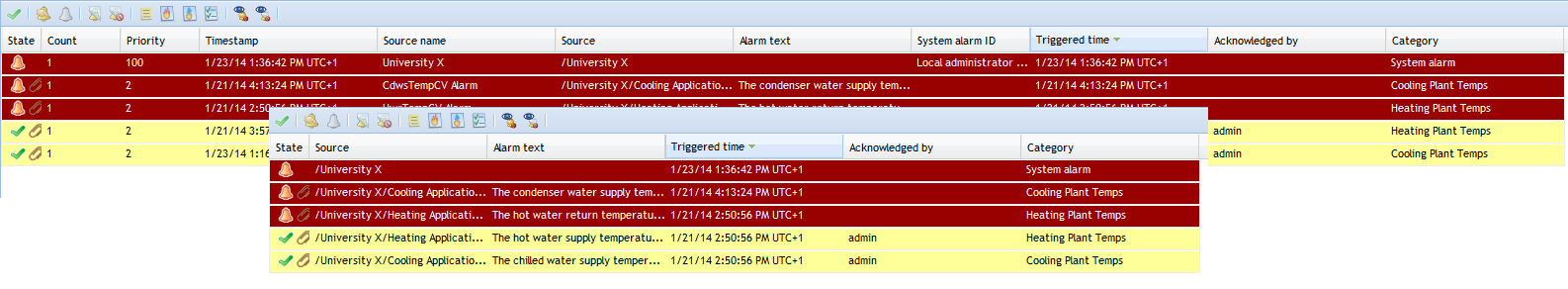Log on to rate and give feedback
1
2
3
4
5
Log on to rate
0

How to
Products:
WebStation
Functionalities:
Alarms
Product version:
1.8, 1.9
1/25/2018
Adding and Removing Columns in Alarm View and Event View
You add or remove columns to get a better overview of the properies in the Alarm View and Event View.
To add and remove columns in Alarm View and Event View
In WebStation, in the Alarm view or Event view, right-click the column head and then click Add/remove columns .
In the Add/Remove dialog box, select the columns you want to add.
Click Close .
When you log out from WebStation or refresh the Web browser the Alarm View and Event View return to the default columns.
 Alarm and Event View Columns Customization in WebStation
Alarm and Event View Columns Customization in WebStation
 Alarms Pane and Alarm View
Alarms Pane and Alarm View
 Events Pane and Event View
Events Pane and Event View
 Add/Remove Columns Dialog Box
Add/Remove Columns Dialog Box