Log on to rate and give feedback
1
2
3
4
5
Log on to rate
0

Concept
Products:
WebStation
Functionalities:
Alarms, Basic Functionality
Product version:
1.8, 1.9
1/25/2018
Alarm and Event View Columns Customization in WebStation
You can customize the columns in an Alarm View and an Event View to make it easier to get an overview over the properties that are displayed in the view.
You can add or remove columns. When you log off from WebStation or refresh the browser the Alarm View and Event View returns to the default columns.
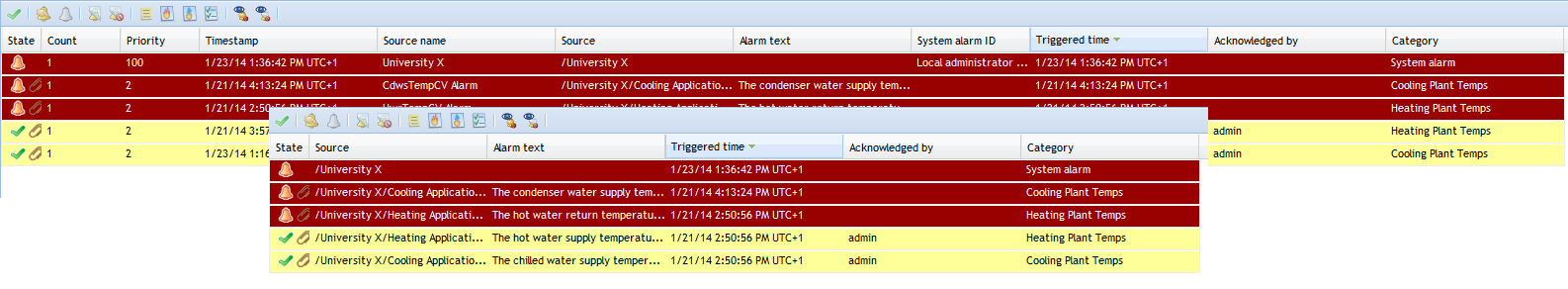
Figure:
Alarms View with default columns (top) and customized with the columns for State, Source, Alarm text, Triggered time, Acknowledged by, and Category (bottom).
 How Alarms Work
How Alarms Work
 How Events Work
How Events Work
 Adding and Removing Columns in Alarm View and Event View
Adding and Removing Columns in Alarm View and Event View