Log on to rate and give feedback
1
2
3
4
5
Log on to rate
0

User Interface
Products:
AS-B, Edge Server, Enterprise Central, Enterprise Server, AS-P, Virtual Project Servers
Functionalities:
Trends
Product version:
2023
12/17/2022
Create Trend Log Wizard – Initial Meter Settings Page
Use the Initial Meter Settings page to set the initial values for the meter.
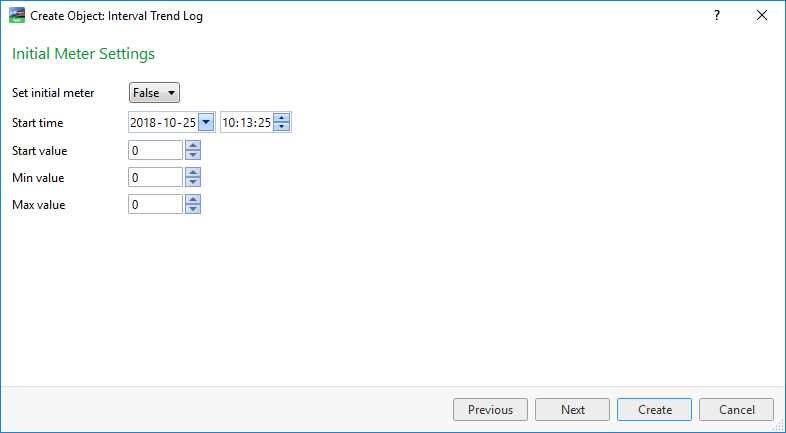
Figure:
Initial Meter Settings page
|
Property |
Description |
|
Set initial meter |
Select True to enable the meter function. |
|
Start time |
Enter the time when the new meter was installed. |
|
Start value |
Enter the value of the new meter when it was installed. |
|
Min value |
Enter the first value of the new meter after roll-over. |
|
Max value |
Enter the last value of the new meter before roll-over. |
 Meter Function
Meter Function
 Trend Log Types
Trend Log Types