
Konzept
WebReports Installation WorkFlow
The WebReports installation workflow provides a guide to overall WebReports installation.
The flowchart describes the basic steps in the correct order required for a successful installation of WebReports. Each step in the flowchart is covered under a sub-heading in this topic or described by way of the related links below.
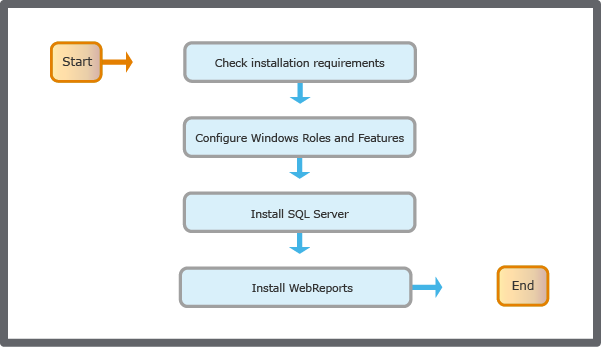
Details of the hardware and software requirements of the Reports Server are contained in the Reports Server specification sheet. Für weitere Informationen siehe Reports Server .
Using the Server Manager in Windows Server 2008 R2, Windows Server 2012, Windows Server 2012 R2, or Windows Server 2016, add the IIS server role, select the role services, install .NET Framework 3.5, and .NET Framework 4.x features.
For Windows Server 2008, add the IIS server role, select the role services, and then add the .NET Framework 3.5.1 features.
Für weitere Informationen siehe Windows Roles and Features .
Download SQL Server and then configure the installation settings for WebReports.
Für weitere Informationen siehe SQL Server Installation Settings .
Install WebReports on the same computer where you installed SQL Server.
Für weitere Informationen siehe Installing WebReports .
 WebReports Overview
WebReports Overview
 WebReports Installation Overview
WebReports Installation Overview
 Reports Server
Reports Server
 Windows Roles and Features
Windows Roles and Features
 SQL Server Installation Settings
SQL Server Installation Settings
 Installing WebReports
Installing WebReports
 Detaching a WebReports Database
Detaching a WebReports Database
 Attaching a WebReports Database
Attaching a WebReports Database