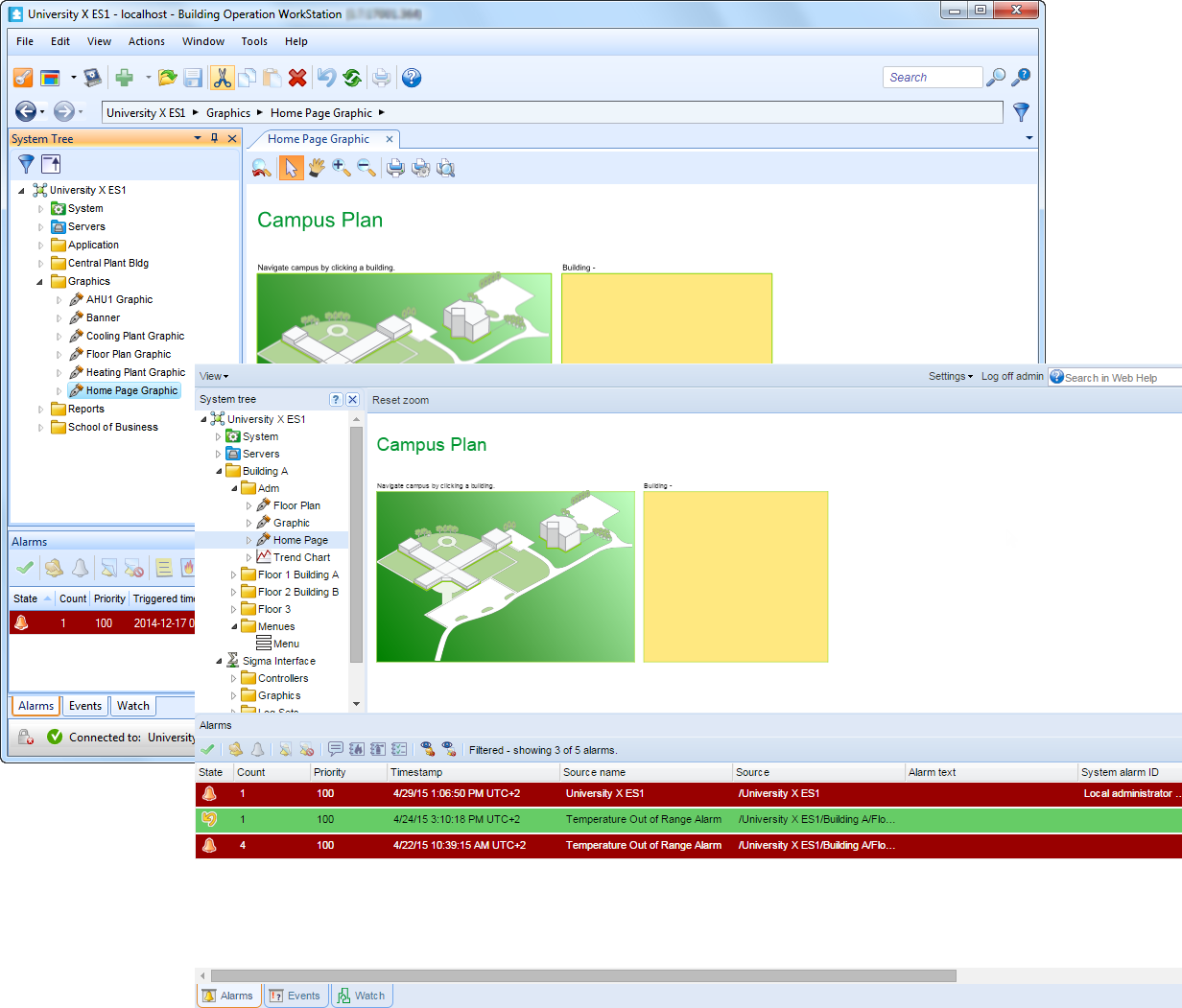Log on to rate and give feedback
1
2
3
4
5
Log on to rate
0

Modalità
Prodotti:
WorkStation
Funzionalità:
Funzionalità di base
Versione del prodotto:
1.8, 1.9
01/08/2014
Selezione di un'area di lavoro predefinita
Puoi selezionare l'area di lavoro che desideri utilizzare quando accedi per la prima volta a WorkStation.
Per selezionare un'area di lavoro predefinita
In WorkStation, nella finestra di dialogo Seleziona area di lavoro predefinita, fai clic sull'area di lavoro che desideri utilizzare come area di lavoro predefinita.
action_zoom_plus_stroke 
L'area di lavoro selezionata sarà la tua area di lavoro predefinita la volta successiva che accedi a WorkStation.
 Accedi a WorkStation o WebStation
Accedi a WorkStation o WebStation
 Accesso a WorkStation come utente di Building Operation
Accesso a WorkStation come utente di Building Operation
 Salvataggio delle informazioni di accesso
Salvataggio delle informazioni di accesso
 Workspaces
Workspaces
 Cambio di aree di lavoro
Cambio di aree di lavoro
 Disconnessione da WorkStation
Disconnessione da WorkStation
 Uscire da WorkStation
Uscire da WorkStation
 Modifica della password
Modifica della password
 Building Operation WorkStation Window
Building Operation WorkStation Window