Log on to rate and give feedback
1
2
3
4
5
Log on to rate
0

Interface de utilizador
Produtos:
AS-B, Enterprise Server, AS-P, WorkStation, Project Configuration Tool
Funcionalidades:
Funcionalidade básica, Tendências
Versão do produto:
3.2, 3.3, 2022
15-10-2020
Add/Remove Columns Dialog Box (Trends)
Use the Add/Remove Columns dialog box to add or remove columns from the trend log list.
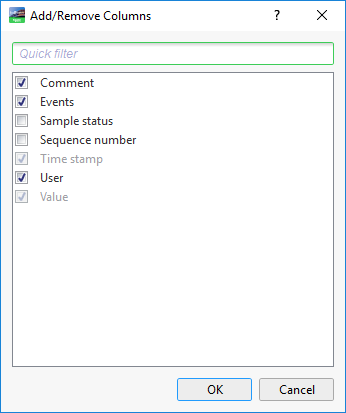
Imagem:
Add/Remove Columns dialog box
|
Component |
Descriptin |
|
Comment |
Select to display the comment added by a user or system. Para mais informações, consulte Comments . |
|
Events |
Select to display any events that occurred. |
|
Sample status |
Select to display the condition when the sample was recorded. |
|
Sequence number |
Select to display the event sequence number on the present EcoStruxure BMS server. |
|
Time stamp |
Select to display the time and date when the event was generated. |
|
User |
Select to display the user name that generated the event. |
|
Value |
Select to display the value. |
 Trend Log Lists
Trend Log Lists
 Add/Remove Columns Dialog Box
Add/Remove Columns Dialog Box
 Quick Filter
Quick Filter