
Concept
Non-Validated Programs Search Example
You want to find the programs that are not validated in your system. So you search for all programs that have validation set to None or Failed.
You only want to search in University X, so you right-click University X and then click Search. You want to find all programs that are not validated regardless of their names. The Search box cannot be empty and you want to find all programs regardless of their names so you should enter an asterisk (*).
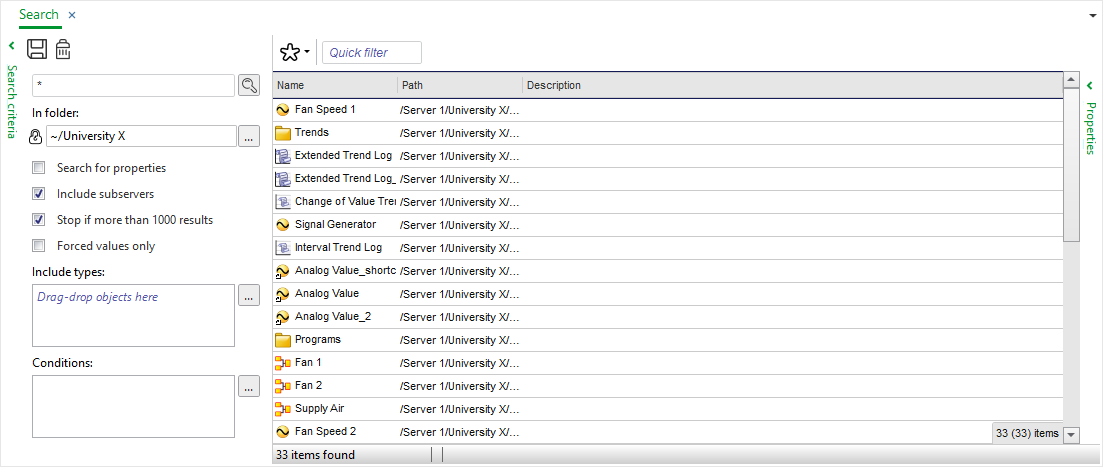
To narrow your search so that only Script or Function Block programs are found, you should add Function Block Program and Script Program in the Select Types dialog box.
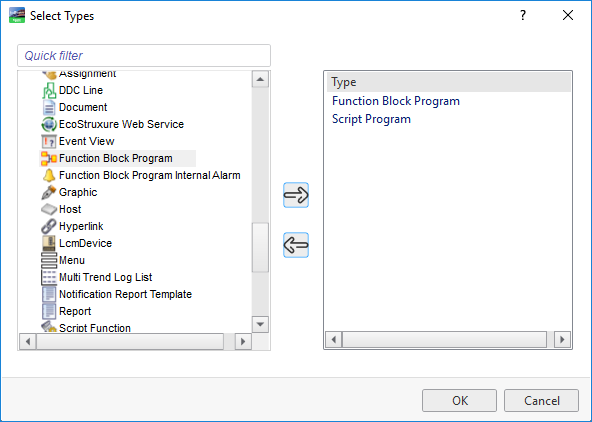
Then you select the conditions for the search in the Select Conditions dialog box. We only want to find non-validated programs. Therefore, we choose Validation from the Add condition list, and then we select None and Failed, and click OK.
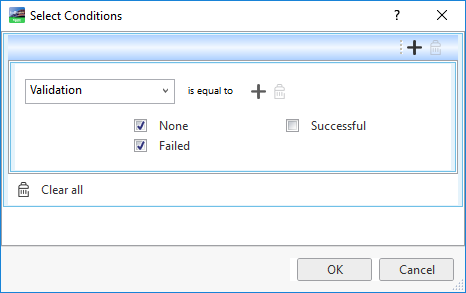
Then we perform the search.
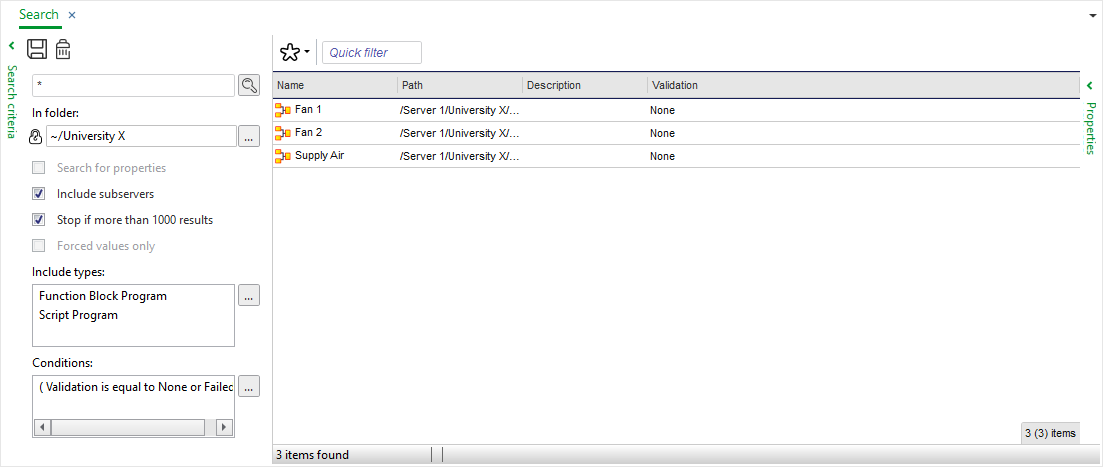
To be able to use the search again without going through all the settings once more we save the search with the name “Non-Validated Program Search”.
 Search Overview
Search Overview
 Search
Search
 Search View
Search View
 Select Folder Dialog Box
Select Folder Dialog Box
 Select Types Dialog Box
Select Types Dialog Box
 Select Conditions Dialog Box
Select Conditions Dialog Box
 Searching for Objects or Properties
Searching for Objects or Properties
 Saving a Search
Saving a Search