
Concept
RP-C BACnet MS/TP Support
The RP-C controllers support BACnet MS/TP communication. The BACnet MS/TP configuration differs between the RP-C models. The BACnet/IP enabled RP-C controllers can be reconfigured to communicate with automation servers based on the BACnet MS/TP protocol, instead of the BACnet/IP protocol. An adapter is required for converting the controller RS-485 Com port with RJ45 interface to screw terminals. There are also RP-C models designed for connection to a BACnet MS/TP (RS-485) network and these models can only communicate via MS/TP.
Regarding the differences in the BACnet protocol support, the RP-C controller models can be divided into the following two categories:
RP-C controllers supporting both BACnet/IP and MS/TP
RP-C controllers only supporting BACnet MS/TP
RP-C Controllers Supporting both BACnet/IP and MS/TP
This category of BACnet/IP enabled RP-C controllers needs to be reconfigured to communicate using BACnet MS/TP, instead BACnet/IP. The category consists of the RP-C models with “-F” in the product name:
RP-C-12A-F-24V, RP-C-12B-F-24V, RP-C-12C-F-24V, RP-C-16A-F-230V, RP-C-16B-F-24V, and RP-C-16B-F-230V, and RP-C-16C-F-230V
Even if the RP-C-16C-F-230V model supports BACnet MS/TP communications, this BACnet/IP enabled RP-C controller is not intended to be reconfigured for connection to a BACnet MS/TP (RS-485) network and it does not support connection to a network comprised of devices with an isolated RS-485 interface, such as the MNB BACnet zone controllers.
For the RP-C controller models RP-C-12A-F-24V, RP-C-12B-F-24V, RP-C-12C-F-24V, and RP-C-16A-F-230V, the BACnet MS/TP support only applies to hardware version 10 and later of the controller. For more information, see Differences Between RP-C Hardware Versions .
For more information, see RP-C Models .
The support for connecting RP-C controllers to a BACnet MS/TP (RS-485) network for communication with an automation server (AS-P or AS-B) enables retrofitting of MNB and b3 BACnet devices on the network while reusing parts of the existing cabling and equipment. For more information, see RS-485 Communications .The support for both BACnet IP and BACnet MS/TP protocols also facilitates a transition from a BACnet MS/TP (RS-485) network to an IP based network. The controller can be configured to use either protocol.
“MNB BACnet devices” refers to Schneider Electric (TAC I/A Series) MicroNet BACnet (MNB) zone controllers.
“b3 BACnet devices” refers to Schneider Electric (Andover Continuum) b3 BACnet zone controllers.
An RJ45 to screw terminal block adapter and a separate connection cable is required to connect the RP-C controllers to the BACnet MS/TP (RS-485) network. For more information, see RS-485 Adapters .
The RS-485 adapters are available in two models:
Isolated RS-485 Adapter (SXWISORS48510001)
Non-isolated RS-485 Adapter (SXWNISORS48510001)
The RS-485 adapters can be ordered from Schneider Electric using the above part numbers.
The isolated adapter is designed to be used when connecting RP-C controllers to a BACnet MS/TP (RS-485) network with MNB devices.
The isolated adapter is not supported by the RP-C-16C-F-230V model.
The non-isolated adapter is designed to be used when connecting RP-C controllers to a BACnet MS/TP (RS-485) network with b3 BACnet devices.
The cable is not included and needs to be purchased separately.
To connect the adapter, it is recommended to use a Cat 5 (or higher) unshielded, straight-through wired cable with eight conductors (four twisted pairs) and RJ45 connectors. The recommended maximum cable length is 0.3 m (12 inches). The wire size (cross-sectional area) should be 22 to 26 AWG (0.34 to 0.14 mm²). When RP-C controllers are installed in a space that handles conditioned air or return air, the BACnet MS/TP (RS-485) network cables and IP network cables frequently must be plenum-rated to meet applicable building codes.
For more information, see Wiring .
You need to configure which RS-485 (RJ45) port on the RP-C controller to use for connection to the automation server BACnet MS/TP (RS-485) network. You can configure to use either the RS-485 Com A or Com B port, with the following restrictions:
RS-485 Com B can either be used for connection of an isolated adapter or a non-isolated adapter
RS-485 Com A can only be used for connection of a non-isolated adapter
For more information, see Communication Ports on RP-C Models with “-F” in the Product Name .
For more information, see Allocating Flexible Ports .
As part of the commissioning process for the device, you also need to configure the baud rate for the automation server BACnet MS/TP (RS-485) bus. For more information, see MS/TP Communications Baud Rate .

In retrofit projects with MNB devices, the RP-C controllers can be mixed with MNB devices on the BACnet MS/TP (RS-485) network.
The isolated RS-485 adapter is used for connection of the RP-C controller.
The isolated RS-485 adapter must be connected to the RS-485 Com B port on the RP-C controller.
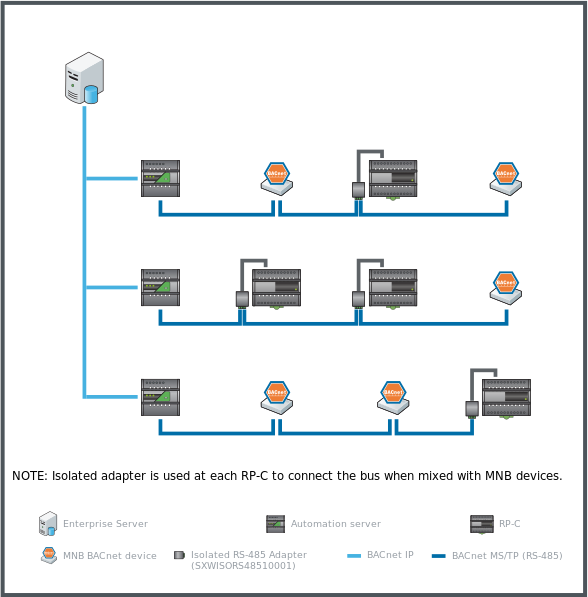
In retrofit projects with b3 BACnet devices, the RP-C controllers can be mixed with b3 BACnet devices on the BACnet MS/TP (RS-485) network.
The non-isolated RS-485 adapter is used for connection of the RP-C controller.
The non-isolated RS-485 adapter can be connected to either the RS-485 Com A or Com B port on the RP-C controller.
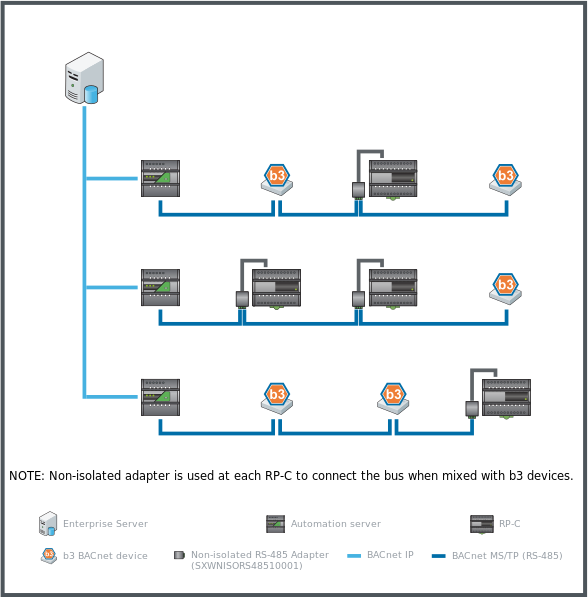
RP-C Controllers Only Supporting BACnet MS/TP
This category of RP-C controllers only supports connection to an BACnet MS/TP (RS-485) network. The category consists of the RP-C models with “-M” in the product name:
RP-C-12A-M-24V, RP-C-12B-M-24V, and RP-C-16A-M-24V
For more information, see RP-C Models .
The RP-C controllers have an RS-485 port with a 3-pole removable screw terminal block that is used for connection to the BACnet MS/TP (RS-485) network and MS/TP communication with the automation server (AS-P or AS-B). Connecting to an IP network is not supported as these RP-C models do not have Ethernet ports. For more information, see Communication Ports on RP-C Models with “-M” in the Product Name .
You need to configure a unique MS/TP address for the device during installation using the address DIP switches on the device. For more information, see MS/TP DIP Switches .
As part of the commissioning process for the device, you also need to configure the baud rate for the automation server BACnet MS/TP (RS-485) bus. For more information, see MS/TP Communications Baud Rate .
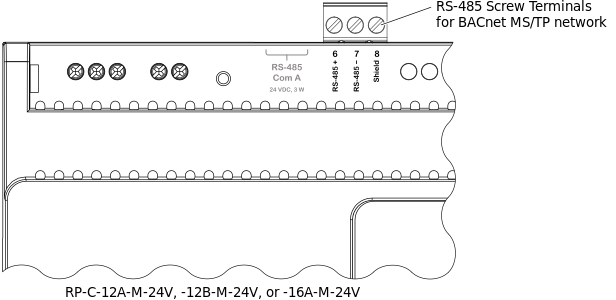
The RP-C controllers can be mixed with b3 BACnet devices on the BACnet MS/TP (RS-485) network. For more information, see RS-485 Communications .
The RP-C controller models with “-M” in the product name are not isolated and connection of the controllers to a network comprised of isolated RS-485 interfaces is not recommended. The RS-485 application guidelines provide additional details. For more information, see RS-485 Communications .
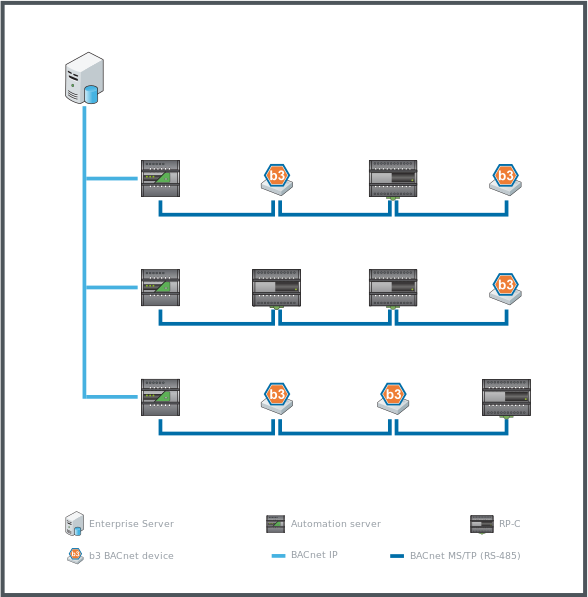
 Hardware Overview
Hardware Overview
 RP-C Controllers
RP-C Controllers
 RP-C Models
RP-C Models
 RS-485 Adapters
RS-485 Adapters
 RS-485 Communications
RS-485 Communications
 Wiring
Wiring
 Communication Ports on RP-C Models with “-F” in the Product Name
Communication Ports on RP-C Models with “-F” in the Product Name
 Communication Ports on RP-C-16C-F-230V
Communication Ports on RP-C-16C-F-230V
 Communication Ports on RP-C Models with “-M” in the Product Name
Communication Ports on RP-C Models with “-M” in the Product Name
 Differences Between RP-C Hardware Versions
Differences Between RP-C Hardware Versions
 Allocating Flexible Ports
Allocating Flexible Ports
 MS/TP Communications Baud Rate
MS/TP Communications Baud Rate
 Configuring MS/TP Network Settings
Configuring MS/TP Network Settings
 MS/TP DIP Switches
MS/TP DIP Switches
 Configuring the MS/TP Address
Configuring the MS/TP Address