
Användargränssnitt
Create Alarm Decoration Rule Wizard - Filter Page
Use the Filter page or tab to configure the conditions that have to be met before the alarm decoration rule overrides the original properties configured for the alarm.
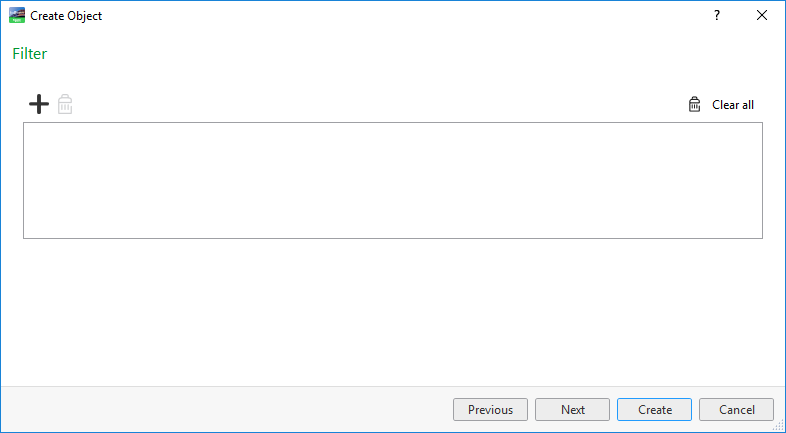
|
Property |
Description |
|

|
Add condition Click to add the conditions that have to be met before the alarm decoration rule becomes active and overrides the original configuration of the alarm. Mer information finns i Add/Remove Conditions Dialog Box . |
|

|
Remove condition Click to remove the selected condition. |
|

|
Add row Click to add another condition that has to be met before the alarm decoration rule becomes active. |
|

|
Remove row Click to remove the selected alarm decoration rule condition. |
|
Clear all |
Click to clear the selected conditions. |
 Alarm Decoration
Alarm Decoration
 Add/Remove Conditions Dialog Box
Add/Remove Conditions Dialog Box
 Alarm Filters
Alarm Filters
 Create Object Dialog – Naming the Object Page
Create Object Dialog – Naming the Object Page
 Create Alarm Decoration Rule Wizard - Presentation Page
Create Alarm Decoration Rule Wizard - Presentation Page
 Create Alarm Decoration Rule Wizard - User Action Page
Create Alarm Decoration Rule Wizard - User Action Page
 Create Alarm Wizard – Attachment Page
Create Alarm Wizard – Attachment Page