
Konzept
Connection and Architecture Options
You can choose from several different options to connect the eCommission SmartX Controllers mobile application to one or more BACnet/IP controllers.
Connect by Wire
You can use a CAT5e or CAT6 Ethernet cable to connect a Windows laptop computer running the eCommission SmartX Controllers mobile application to one or more BACnet/IP controllers, using either of two methods:
A direct connection to a free Ethernet port on a controller
A connection to an Ethernet switch to which one or more controllers are also connected
When connecting the eCommission application laptop computer to one or more BACnet/IP controllers by wire, you must use one of three methods of IP addressing:
Include a DHCP server to assign dynamic addresses to the controllers.
Where a DHCP server is not included, use AutoIP to assign dynamic addresses to the controllers.
Where a DHCP server is not included, assign static addresses to the controllers.
You do not need to know the IP address of the eCommission application because it is not required for BACnet device discovery. Für weitere Informationen siehe BACnet Device Discovery .
When the BACnet/IP controller's Ethernet port 2 is not used by the controller network, you can connect the eCommission application using that port without disruption or additional hardware. When the BACnet/IP controller's Ethernet port 2 is used by the controller network (for example, in a daisy-chain or RSTP network topology), you can add a temporary switch or hub to ensure that connectivity is maintained while the eCommission application is in operation.
If Ethernet port 2 will not be used, you can disable this port for network security purposes by configuring the Ethernet port 2 property on the Basic tab of the BACnet/IP controller. Für weitere Informationen siehe BACnet/IP Controller Settings Properties – Basic Tab .
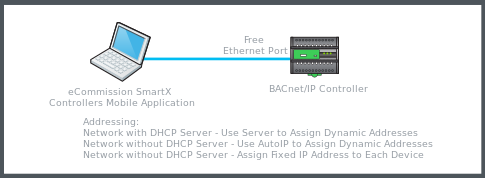
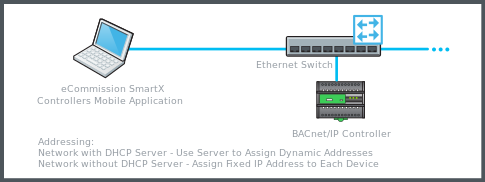
Für weitere Informationen siehe Connecting to Single BACnet/IP Controller by Wire .
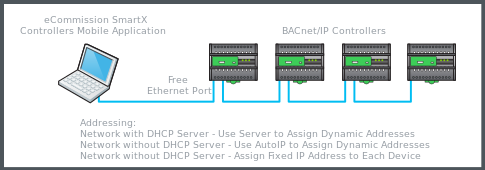

Für weitere Informationen siehe Connecting to Network of BACnet/IP Controllers by Wire .
Connect Wirelessly
Connect the eCommission application wirelessly to a BACnet/IP controller network, using a WiFi router or a wireless access point.
In many cases it is possible to set up a temporary WiFi network, using a WiFi router that contains a DHCP server. The DHCP server provides IP addresses to the BACnet/IP controllers and the eCommission application. The router you choose must have a configurable IP address range.
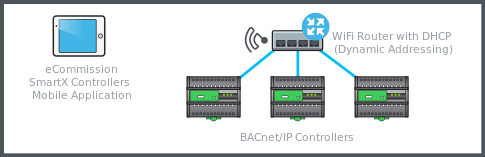
Für weitere Informationen siehe Connecting to Network of BACnet/IP Controllers through WiFi Router .
You can also connect the eCommission application to the controller network using a wireless access point. The access point must be networked with a DHCP server, which serves up the IP address. Typically the access point is connected to Port 2 of the AS-P, which is configured for dual IP.
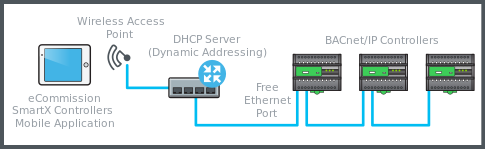
Für weitere Informationen siehe Connecting to Network of BACnet/IP Controllers through a Wireless Access Point .
 eCommission SmartX Controllers Mobile Application Overview
eCommission SmartX Controllers Mobile Application Overview
 Connection Workflow for the eCommission Application
Connection Workflow for the eCommission Application
 BACnet/IP Controller Settings Properties – Basic Tab
BACnet/IP Controller Settings Properties – Basic Tab
 Connecting to Single BACnet/IP Controller by Wire
Connecting to Single BACnet/IP Controller by Wire
 Connecting to Network of BACnet/IP Controllers by Wire
Connecting to Network of BACnet/IP Controllers by Wire
 Connecting to Network of BACnet/IP Controllers through WiFi Router
Connecting to Network of BACnet/IP Controllers through WiFi Router
 Connecting to Network of BACnet/IP Controllers through a Wireless Access Point
Connecting to Network of BACnet/IP Controllers through a Wireless Access Point