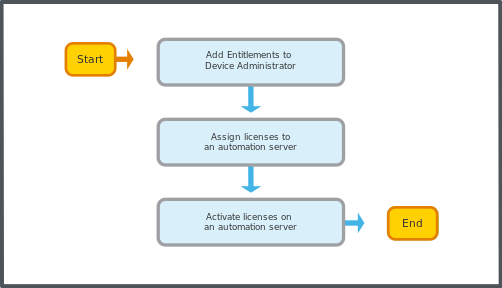Log on to rate and give feedback
1
2
3
4
5
Log on to rate
0

Modalità
Prodotti:
AS-B, Device Administrator, License Administrator, AS-P
Funzionalità:
Hardware, SmartDriver
Versione del prodotto:
3.2, 3.3, 2022
21/11/2022
Adding an Entitlement to Device Administrator
You add an Entitlement to get a list of the licenses that you can assign.
To add an Entitlement to Device Administrator
In Device Administrator, click Entitlements .
In the Entitlements view, click Entitlements or Product Licenses .
Click Add Entitlement .
In the Add Entitlements dialog box, type the name of the Entitlement or click Add Entitlement from file and browse to the Entitlement file.
Click OK .
 Automation Server Licensing Overview
Automation Server Licensing Overview
 Automation Server Licensing Workflow
Automation Server Licensing Workflow
 Entitlements View
Entitlements View
 Entitlements Product Licenses View
Entitlements Product Licenses View