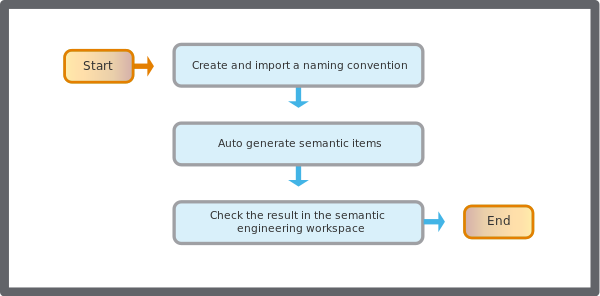Log on to rate and give feedback
1
2
3
4
5
Log on to rate
0

Poradnik
Produkty:
AS-B, Enterprise Central, Enterprise Server, AS-P
Funkcje:
Semantic
Wersja produktu:
2022
2022-03-25
Auto Generating Semantic Items
You auto generate semantic items to reduce time when creating a semantic database.
To auto generate semantic item
In WorkStation, in the System Tree pane, open System and then open Semantics .
In Semantics , right-click Settings , point to Advanced and click Auto generate semantic items .
 Auto Generate Semantic Item Workflow
Auto Generate Semantic Item Workflow
 Semantic Overview
Semantic Overview
 Creating a Naming Convention
Creating a Naming Convention
 Edit Semantic Items
Edit Semantic Items