
Concept
Semantic Tenant Repository Workflow
Use this workflow to create and configure tenant repositories.
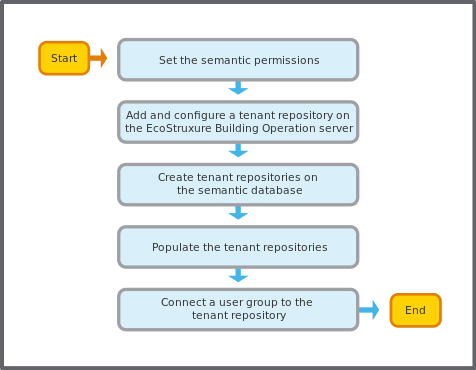
Make sure that you have semantic permission.
Pour plus d'informations, voir Configuring Semantic Permissions .
You add a tenant repository in EcoStruxure Building Operation to create a tenant repository on the EcoStruxure Building Operation server define the filter that you want to use on the semantic information and to create a password for the tenant repository.
Pour plus d'informations, voir Adding a Tenant Repository on the EcoStruxure Building Operation Server .
When you have added and configured the tenant repositories on the EcoStruxure Building Operation server you create the repositories on the semantic database. All tenant repositories on the EcoStruxure Building Operation server are created at the same time when you create the tenant repositories on the semantic database.
Pour plus d'informations, voir Creating Tenant Repositories on the Semantic Database .
When the semantic configuration is done you upload the semantic data matching the configured filter to the semantic database. Whenever you make any changes to the semantic model on the EcoStruxure Building Operation server you must populate the tenant repositories.
Pour plus d'informations, voir Populating a Tenant Repository .
The last step is to connect the EcoStruxure Building Operation to a specific tenant repository.
Pour plus d'informations, voir Connecting a User Group to the Tenant Repository .
 Semantic Overview
Semantic Overview
 Semantic Engineering Overview
Semantic Engineering Overview
 Semantic Tenant Repository Workflow
Semantic Tenant Repository Workflow
 Tenant Repository
Tenant Repository
 Adding a Tenant Repository on the EcoStruxure Building Operation Server
Adding a Tenant Repository on the EcoStruxure Building Operation Server
 Creating Tenant Repositories on the Semantic Database
Creating Tenant Repositories on the Semantic Database
 Populating a Tenant Repository
Populating a Tenant Repository
 Connecting a User Group to the Tenant Repository
Connecting a User Group to the Tenant Repository