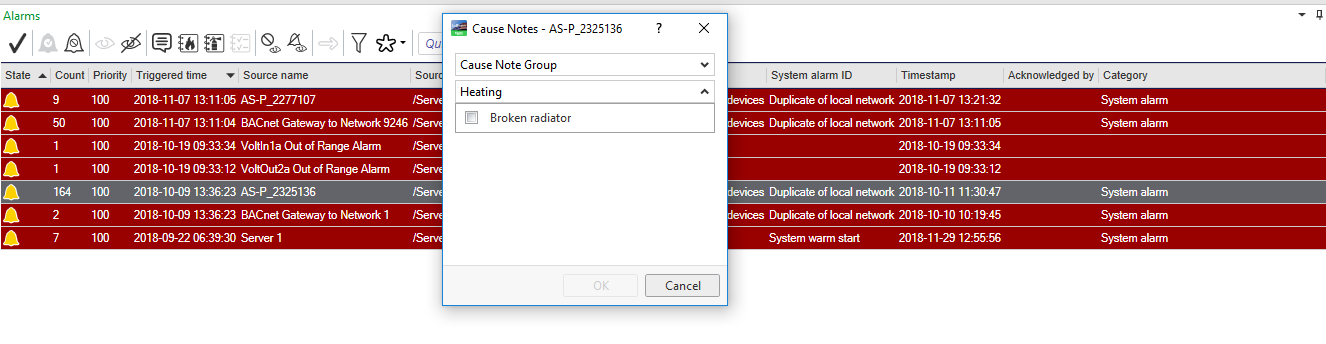Log on to rate and give feedback
1
2
3
4
5
Log on to rate
0

How to
Products:
AS-B, Edge Server, Enterprise Server, AS-P, Virtual Project Servers
Functionalities:
Alarms
Product version:
2023, 2024
12/17/2022
Adding a Cause Note to an Alarm
You add a cause note to an alarm to report the cause of the alarm.
To add a cause note to an alarm
In WorkStation, in the System Tree pane, select the alarm object to which you want to add a cause note.
In the User Action tab, in the Cause note group box, enter the cause note you want to add to the alarm.
Click the Save button
.action_zoom_plus_stroke 
To add a cause note to an alarm, you must have created one in advance and defined its content.
 Alarm Functions
Alarm Functions
 Alarms Overview
Alarms Overview
 User Actions
User Actions
 Alarm Control Panel – Cause Notes View
Alarm Control Panel – Cause Notes View
 Creating a Cause Note
Creating a Cause Note
 Creating a Cause Note using WebStation
Creating a Cause Note using WebStation
 Editing a Cause Note
Editing a Cause Note
 Editing a Cause Note using WebStation
Editing a Cause Note using WebStation
 Adding a Cause Note to an Alarm in WebStation
Adding a Cause Note to an Alarm in WebStation
 Configuring Forced User Actions
Configuring Forced User Actions
 Import and Export of Supporting Objects
Import and Export of Supporting Objects