Log on to rate and give feedback
1
2
3
4
5
Log on to rate
0

Interfaccia dell'utente
Prodotti:
AS-C, AS-B, Enterprise Server, AS-P, WorkStation, Project Configuration Server, Project Configuration Tool
Funzionalità:
Funzionalità di base
Versione del prodotto:
1.8
13/10/2016
Configure Dialog Box – Operation Tab
Use the Operation tab to select an object, force and release values, and to check the unforced value.
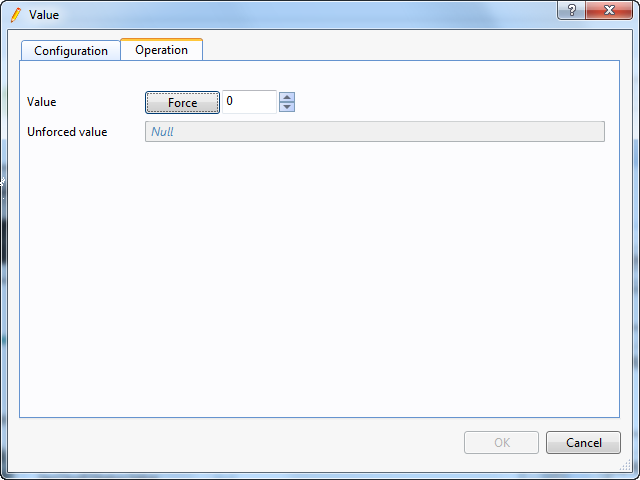
Figura:
The Operation tab displaying both the forced and unforced value
|
Component |
Description |
|
Value |
Enter the path of the object you want to select or the value that you want to use to override the value of the property. |
|
Force |
Click Force to force a value. Per maggior informazioni, consulta Forced Values . |
|
Unforce |
Click to release the forced value. Per maggior informazioni, consulta Forced Values . |
 Forced Values
Forced Values
 Forzatura di un valore
Forzatura di un valore
 Pulsanti Forza e Non forzare
Pulsanti Forza e Non forzare
 Sblocco di un valore forzato
Sblocco di un valore forzato
 Visualizzazione di un valore non forzato
Visualizzazione di un valore non forzato
 Configure Dialog Box – Configuration Tab
Configure Dialog Box – Configuration Tab
 Multi Trend Log List Series Properties
Multi Trend Log List Series Properties