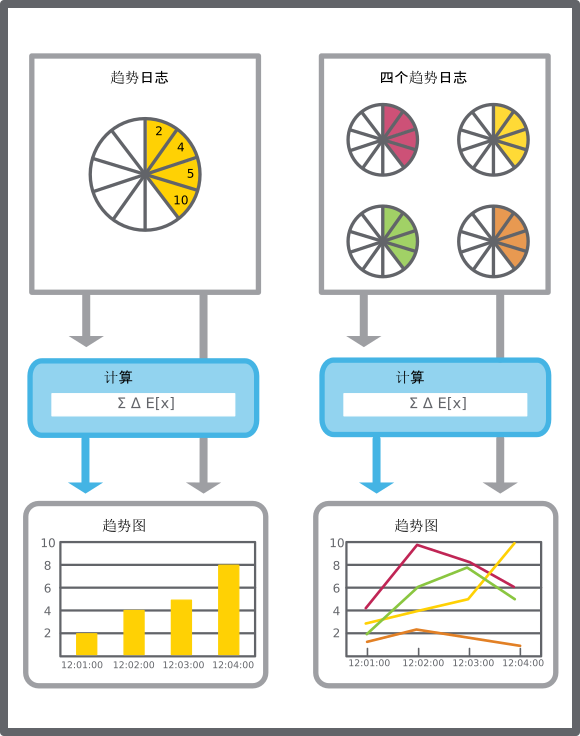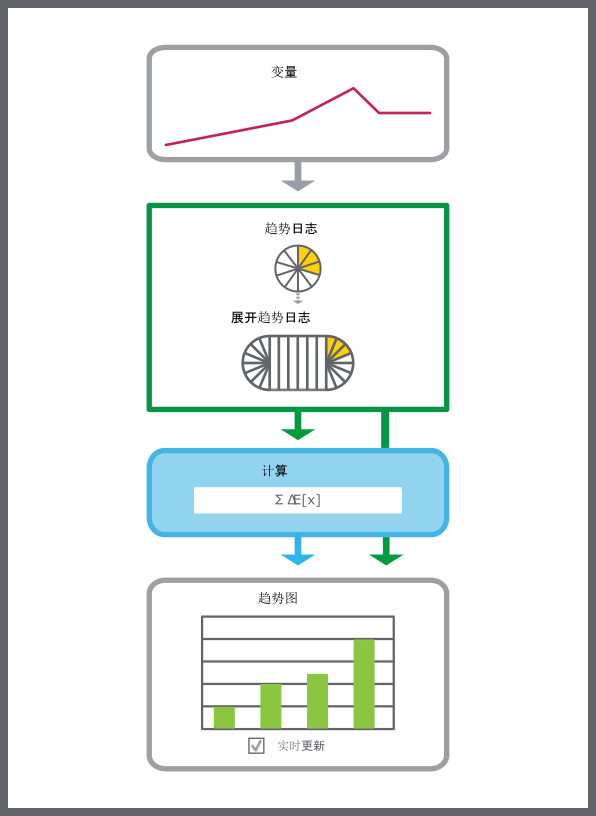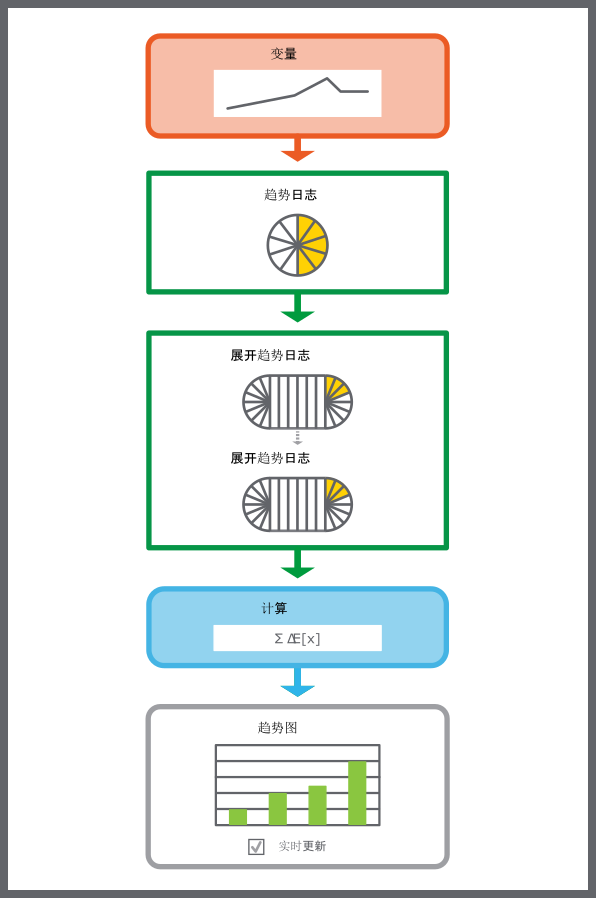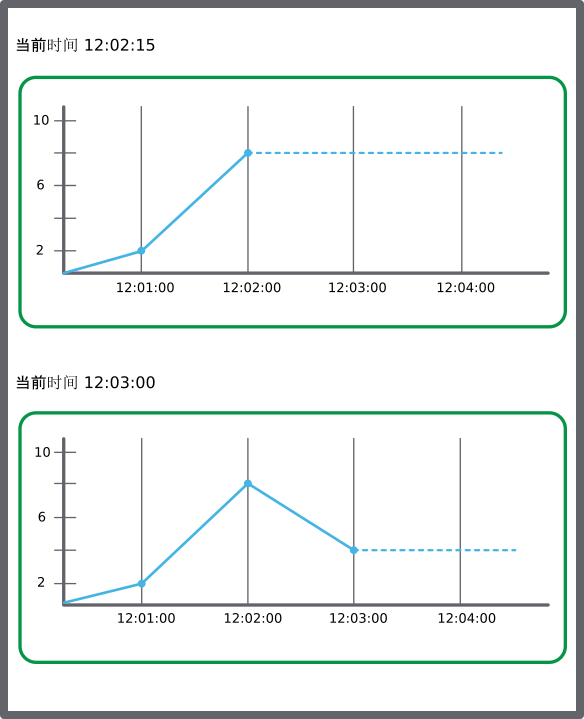如何
配置趋势图
您可以配置趋势图的属性,以满足站点的特有需求。
在 WorkStation 的 系统树 窗格,选择想要配置的趋势图。
在 文件 菜单中,点击 属性 。
在属性对话框中,点击 基本 标签。
编辑基本属性:
表格: Trend Chart Properties Table
Property
Description
Time mode
Select the time mode of the x-axis.
Start time
Enter the absolute start time when Time mode is set to Absolute . This time is the leftmost point of the x-axis.
Time span
Type the relative time span of the x-axis.
Time zone
Select the time zone of the trend log list. The mode is the perspective in which the trend log is displayed.
Show nearest information for all series
Select True to show information on every series along a diagonal line.
Show grid lines for X-axis
Select True to show grid lines for the x-axis.
Chart title
Enter the property reference or relative property reference to the folder or other container whose name you want to include in the trend chart title.
Auto scale left y-axis
Select True to activate auto scale and have the left y-axis adapt itself to the displayed series.
Left y-axis minimum
Enter the minimum value of the left y-axis.
Left y-axis maximum
Enter the maximum value of the left y-axis.
Auto scale right y-axis
Select True to activate auto scale and have the right y-axis adapt itself to the displayed series.
Right y-axis minimum
Enter the minimum value of the right y-axis.
Right y-axis maximum
Enter the maximum value of the right y-axis.
Show grid lines for left Y-axis
Select True to show gridlines for the left y-axis originating from the y-axis scale.
Show grid lines for right Y-axis
Select True to show gridlines for the right y-axis originating from the y-axis scale.
action_zoom_plus_stroke 
Add
Click to add a series to the trend chart. 有关更多信息,请参阅 Create Object Dialog – Naming the Object Page .
action_zoom_plus_stroke 
Edit
Click to edit a selected series. 有关更多信息,请参阅 Trend Chart Series Properties .
action_zoom_plus_stroke 
Remove
Click to remove a selected series.
点击 系列 标签。
编辑系列属性。
点击 确定 。
 趋势图
趋势图
 Trend Chart Properties
Trend Chart Properties
 Trend Chart Does Not Show Trend Log Series
Trend Chart Does Not Show Trend Log Series