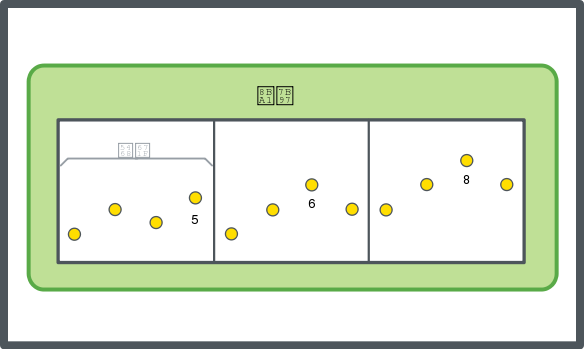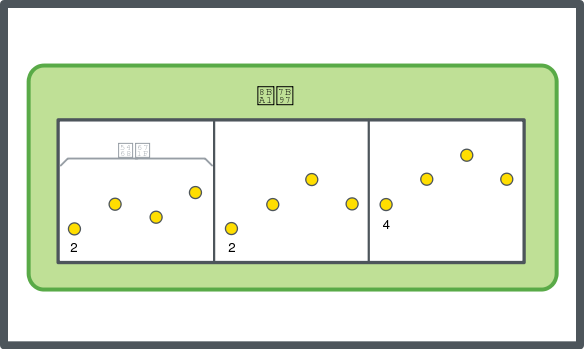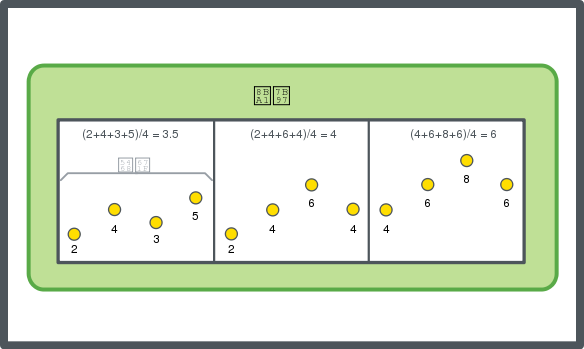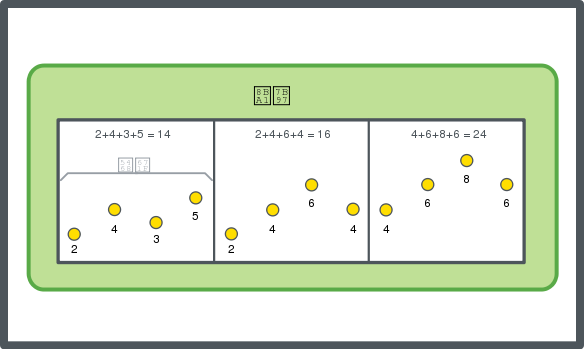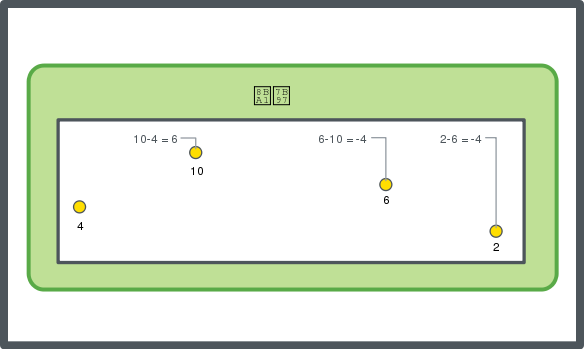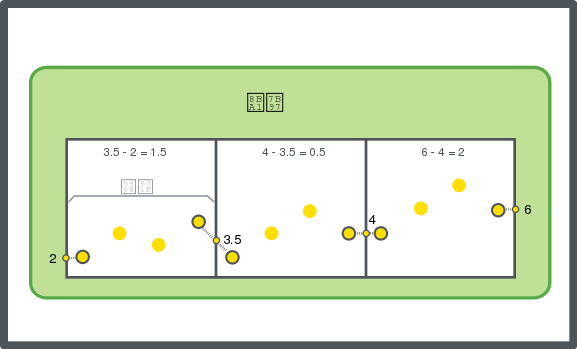概念
计算方法
Use a calculation method to process the records of the trend log before presenting them in a trend log list or a trend chart. The original records in the trend log are not affected by the calculation method. The calculation method is applied to the trend log records grouped by a specific time interval.
可使用以下计算方法:
无
最大值
最小
平均
小计
增量
区间增量
仪表消耗
并非所有计算方法都适用于 EcoStruxure Building Operation 的所有功能。
Adapt the period so it contains the required amount of records to generate a correct calculation.
If a calculation method is connected to an interval trend log with delta, make sure that the period and delta are adapted for the calculation.
趋势图和趋势日志列表中的周期时间戳
When a calculated value for a period is presented, the middle of the period is used as the timestamp.
Example:
The calculated value for the period 8:00-9:00 is stamped 8:30. If there is a value at 9:01, the next period is 9:00-10:00, which is stamped as 9:30. The full period may not have passed yet, but the value can be presented even if parts of the period are in the future.
 Trend Log Lists
Trend Log Lists
 趋势图
趋势图
 Trends Overview
Trends Overview
 在趋势日志列表中附加计算方法
在趋势日志列表中附加计算方法
 在趋势图系列中附加计算方法
在趋势图系列中附加计算方法
 Trend Chart Settings Dialog Box – Calculation Tab
Trend Chart Settings Dialog Box – Calculation Tab
 仪表功能
仪表功能