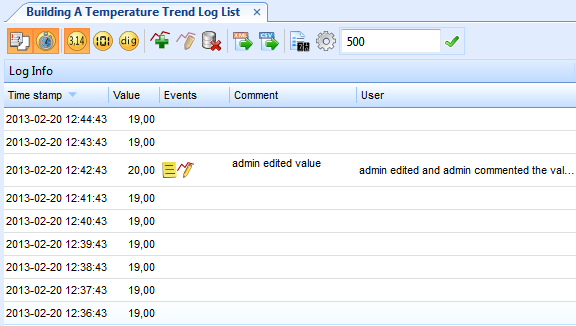Log on to rate and give feedback
1
2
3
4
5
Log on to rate
0

How to
Products:
WorkStation
Functionalities:
Trends
Product version:
1.9
12/14/2016
Creating a Trend Log List
You create a trend log list to get a list of the records in the trend log.
To create a trend log list
In WorkStation, in the System Tree pane, select the trend log or the variable you want to create the trend log list from.
On the Actions menu, point to View , point to Trend log lists , and then click New Trend log list .
Click the Save button
.action_zoom_plus_stroke 
Browse to where you want to save the trend log list.
Click Save .
 Trend Log Lists in WorkStation
Trend Log Lists in WorkStation
 Trend Log List Toolbar
Trend Log List Toolbar
 Trend Log List Event Icons
Trend Log List Event Icons
 Refreshing a Trend Log List
Refreshing a Trend Log List
 Manually Adding a Trend Log Record to a Trend Log List
Manually Adding a Trend Log Record to a Trend Log List