
Comment faire pour
Édition d'un événement exceptionnel Plage date
Vous éditez un événement exceptionnel plage dates pour modifier les informations sur cet événement exceptionnel.
Dans WorkStation, dans le volet arborescence du système , sélectionnez l'horaire contenant l'événement d'exception de plage de date que vous souhaitez modifier.
Cliquez sur l'onglet Basique .
Dans la vue calendrier, sélectionnez la date à laquelle l'événement d'exception de plage de date que vous souhaitez modifier est valide.
action_zoom_plus_stroke 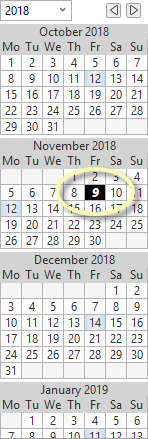
Dans la grille d'événements, sélectionnez l'événement exceptionnel Plage date que vous voulez éditer.
Cliquez sur le bouton Modifier l'événement d'horaire
.action_zoom_plus_stroke 
Dans la boîte de dialogue Propriétés d'événement horaire , modifiez les propriétés.
Table : Schedule Event Properties Dialog Box - Date Range Exception View
Property
Description
Event type
Click Exception to display the exception types.
Exception type
Select Date range for the exception to apply to the schedule.
action_zoom_plus_stroke 
Click to add a line to the Times and values box.
action_zoom_plus_stroke 
Click to delete an entry from the Times and values box.
All Day
Select to create an all day event.
Name
Type a name for the event.
Priority
Select a priority number between 1 (highest priority) and 16 (lowest priority).
Year
Select a year. You can use Any year as a valid entry.
Month
Select a month for the exception event or Odd month , Even month , Any month .
Day of month
Select a value for the day of the month. You can use Any Day , Last day , Odd days or Even days as valid entries.
Day of week
Select a day of the week. Setting the value to Any Day ensures consistency with the rest of the date specification, this is the recommended setting.
Cliquez sur OK .
 Événements exceptionnels dans WorkStation
Événements exceptionnels dans WorkStation
 Ajout d'un événement exceptionnel Plage dates
Ajout d'un événement exceptionnel Plage dates
 Boîte de dialogue Propriétés d'événement horaire – Vue Exception plage dates
Boîte de dialogue Propriétés d'événement horaire – Vue Exception plage dates