
How to
Editing an Action Note
You edit an existing action note to change the name or the descriptions, or to add the action note to another group.
In WorkStation, on the Tools menu, click Control Panel .
On the Control Panel toolbar, select the SmartStruxure server.
action_zoom_plus_stroke 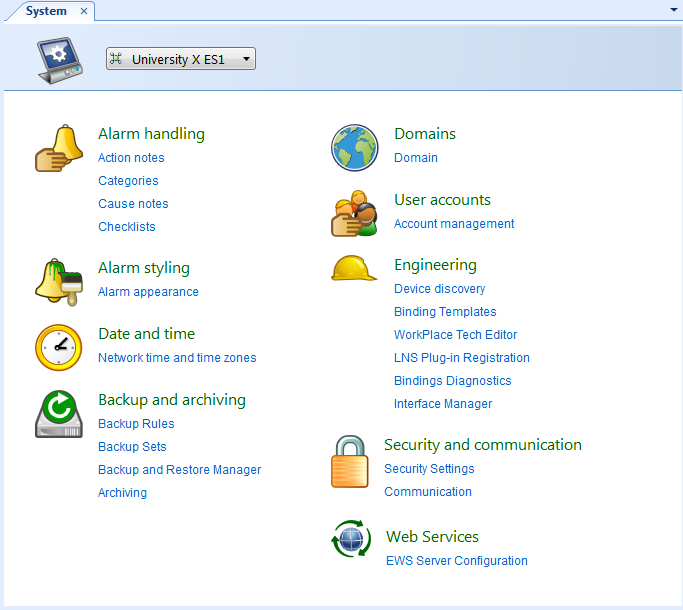
Click Action notes .
In the Action notes view, select the action note you want to edit .
action_zoom_plus_stroke 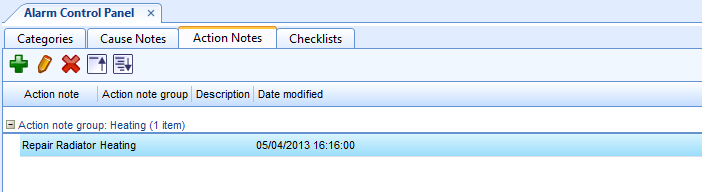
Click the Edit action note button
.action_zoom_plus_stroke  Note:
Note:To permanently remove an action note from the action notes list, click the Remove action note button
.action_zoom_plus_stroke 
In the Edit Action Note dialog box, in the Name box, type a name for the action note.
action_zoom_plus_stroke 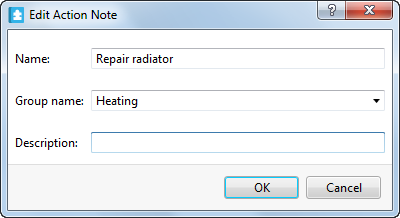
In the Group name box, type a name to create a new group or select an existing group.
In the Description box, type a description for the action note.
Click OK .
Click the Save button
.action_zoom_plus_stroke 
 Creating an Action Note
Creating an Action Note
 Alarm Control Panel – Action Notes View
Alarm Control Panel – Action Notes View
 Action Notes
Action Notes