
概念
时间表运作方式
Schedules are used to schedule the operation of parts of the BMS, such as a device or a setpoint. For example, a you can set up a schedule to make a device to operate between 08:00 and 17:00 every workday.
时间表可以通过不同类型的例外覆盖。例如,如果您要在每个月的最后一个周五关闭风机进行维护,则可以使用计算的例外。例外会添加到时间表中并会在每个月的最后一个周五关闭风机。
如果要在暑假期间关闭风机,则可以使用日历例外。在此情况下,则使用定义暑假的已创建的日历。此日历会作为例外添加到时间表中,并且风机会在日历定义的暑假的每一天中关闭。
WorkStation 中的时间表编辑器
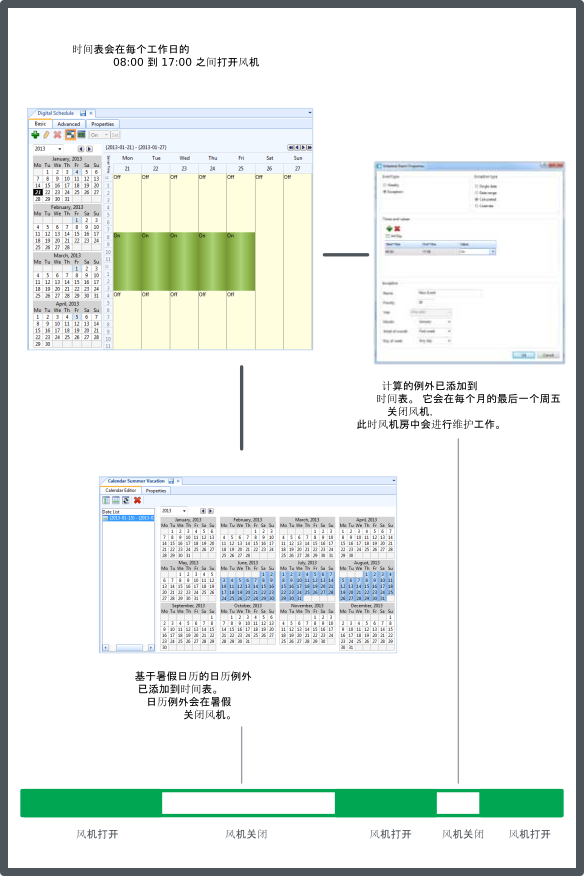
The Basic view of the Schedule Editor serves as a workspace to plan and design a schedule. You use this editor to create, manage, and display weekly scheduled events and exception events.
有关更多信息,请参阅 时间表编辑器的基本视图 .
WebStation 中的时间表编辑器
The Schedule Editor serves as a workspace to plan and design a schedule. You use this editor to create, manage, and display weekly scheduled events and exception events.
有关更多信息,请参阅 WebStation 中的时间表编辑器 .
WorkStation 中的时间表颜色
A schedule has a color code so you can identify weekly events and exception events at a glance. This color code can assist you when you are modifying your schedule or trying to troubleshoot any problems.
有关更多信息,请参阅 WorkStation 中的时间表颜色 .
WebStation 中的时间表颜色
A schedule has a color code so you can identify weekly events and exception events at a glance. This color code can assist you when you are modifying your schedule or trying to troubleshoot any problems.
有关更多信息,请参阅 WebStation 中的时间表颜色 .
WorkStation 中的时间表导航
You can navigate in a schedule day-by-day, month-by-month, or year-by-year.
有关更多信息,请参阅 WorkStation 中的时间表导航 .
WebStation 中的时间表导航
You can navigate in a schedule day-by-day, month-by-month, or year-by-year.
有关更多信息,请参阅 时间表工作区工具栏 .
时间表事件
Scheduled events are used to control different types of devices, for example lights, fans or doors.
有关更多信息,请参阅 时间表事件 .
WorkStation 中的日历
A calendar is a list of dates. The calendar provides the schedule with the dates when the exception events shall occur. To save time, you can reference a single calendar rather than entering several exception events in a schedule.
有关更多信息,请参阅 WorkStation 中的日历 .
WebStation 中的日历
A calendar is a list of dates. The calendar provides the schedule with the dates when the exception events shall occur. To save time, you can reference a single calendar rather than entering several exception events in a schedule.
有关更多信息,请参阅 WebStation 中的日历 .
时间表类型
You can create three types of schedules: Digital, Multistate, or Analog. You create a digital schedule if the schedule needs to control a device with two output states, such as On or Off. You create a multistate schedule if the schedule needs to control a device that has output states based on multiple states, such as low, medium, or high. You create an analog schedule if the schedule controls a device that gauges the output in real numbers.
有关更多信息,请参阅 时间表类型 .
WebStation 中的 Xenta 时间表
Xenta Time Schedules and Xenta Central Time Schedules can be edited in WebStation. You can add, edit and delete weekly and exception events. You can assign and unassign lead Xenta central schedules. The Xenta Time Schedules and Xenta Central Time Schedules must be created using WorkStation.
有关更多信息,请参阅 WebStation 中的 Xenta 时间表 .
WebStation中的多时间表查看器
You can create a Multi schedule viewer in WebStation to edit and view a number of schedules at the same time.
有关更多信息,请参阅 多时间表查看器 .
 WorkStation 概览
WorkStation 概览
 WebStation 概览
WebStation 概览
 时间表编辑器的基本视图
时间表编辑器的基本视图
 WebStation 中的时间表编辑器
WebStation 中的时间表编辑器
 WorkStation 中的时间表颜色
WorkStation 中的时间表颜色
 WebStation 中的时间表颜色
WebStation 中的时间表颜色
 WorkStation 中的时间表导航
WorkStation 中的时间表导航
 时间表工作区工具栏
时间表工作区工具栏
 时间表事件
时间表事件
 WorkStation 中的日历
WorkStation 中的日历
 WebStation 中的日历
WebStation 中的日历
 时间表类型
时间表类型
 WebStation 中的 Xenta 时间表
WebStation 中的 Xenta 时间表
 多时间表查看器
多时间表查看器