登录以评价并提供反馈
1
2
3
4
5
登录以评价
0

概念
产品:
AS-B, Edge Server, Enterprise Central, Enterprise Server, AS-P, WorkStation, Project Configuration Tool
功能:
趋势
产品版本:
2023
2024/5/21
仪表功能
The meter function adds meter properties to any trend log type to seamlessly handle consumption calculations independent of meter rollover or meter exchange.
您可以使用 WorkStation 创建和配置仪表功能。
例如,在下图中,趋势日志中的仪表功能会每月一号记录一个仪表。二月中旬,仪表会转换到 00000。仪表消耗计算图每个月会打印消耗。
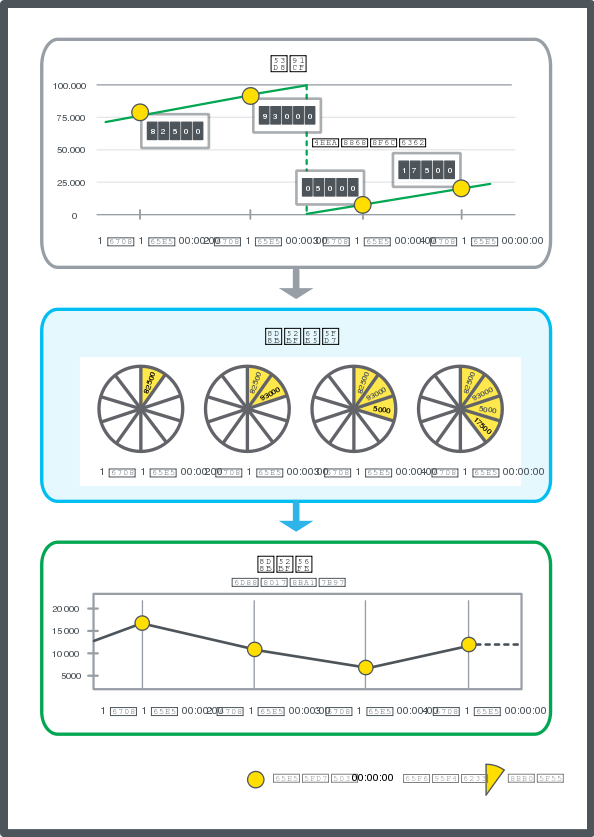
图:
仪表趋势日志
计算功能支持负仪表消耗值,它可用于处理您需要减去消耗量的情况,例如现场产生能量引起的消耗。
当用新仪表实际更换旧仪表时,您必须配置趋势日志的仪表功能,方法是添加旧和新仪表的配置和值。这些配置和值是处理仪表转换或计算与仪表更换无关的消耗的基础。 有关更多信息,请参阅 管理仪表更换 .
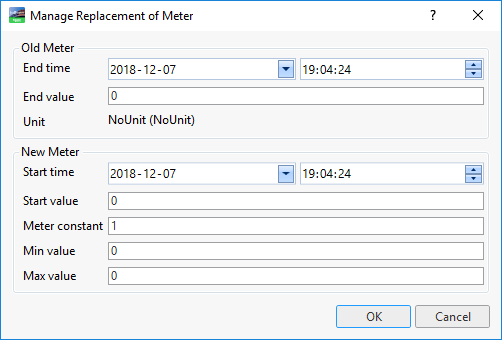
图:
您可以在“管理仪表更换”对话框中输入旧仪表和新仪表的值。
注释:
In order for a meter rollover to be managed correctly in the meter trend log and to ensure logging starts at the correct energy reading value, you enter previous meter and new meter information in the Manage replacement of meter dialog box. 有关更多信息,请参阅 管理仪表更换 .
 Trend Log Types
Trend Log Types
 Trends Overview
Trends Overview
 Trend Units
Trend Units
 日志记录存储
日志记录存储
 管理仪表更换
管理仪表更换
 显示仪表更换历史
显示仪表更换历史
 Create Trend Log Wizard – Initial Meter Settings Page
Create Trend Log Wizard – Initial Meter Settings Page
 Change of Value Trend Log Properties – Meter Info Tab
Change of Value Trend Log Properties – Meter Info Tab
 Interval Trend Log Properties – Meter Info Tab
Interval Trend Log Properties – Meter Info Tab
 Manual Trend Log Properties – Meter Info Tab
Manual Trend Log Properties – Meter Info Tab
 Variable Triggered Trend Log Properties – Meter Info Tab
Variable Triggered Trend Log Properties – Meter Info Tab
 Extended Trend Log Properties – Meter Info Tab
Extended Trend Log Properties – Meter Info Tab
 Manage Replacement of Meter Dialog Box
Manage Replacement of Meter Dialog Box
 Meter Change History Dialog Box
Meter Change History Dialog Box