
概念
Trend Log Types
You use a trend log to collect data and then store the records. A record contains a log value or an event as well as its time stamp and an optional comment. A trend log can log an analog variable, a digital variable, or an integer variable.
For performance reasons and to make the trend log less sensitive to if an Automation server goes off line, it is recommended that you place trend logs as closely to the logged variable as possible. Preferably, on the Automation server where the logged variable is located. For example, if a sensor is connected to an Automation Server, the trend log that records the temperature should be placed on that Automation Server.
All trend log types can be configured to log meter consumption and handle meter replacement. 有关更多信息,请参阅 仪表功能 .
You can use extended trend logs to structure the log data and to store it where there is greater storage capacity. 有关更多信息,请参阅 扩展趋势日志 .
When you create a trend log, the wizard helps you create and set up an extended trend log, a trend log list, and a trend chart as well as the chosen trend log type. 有关更多信息,请参阅 Trends Overview .
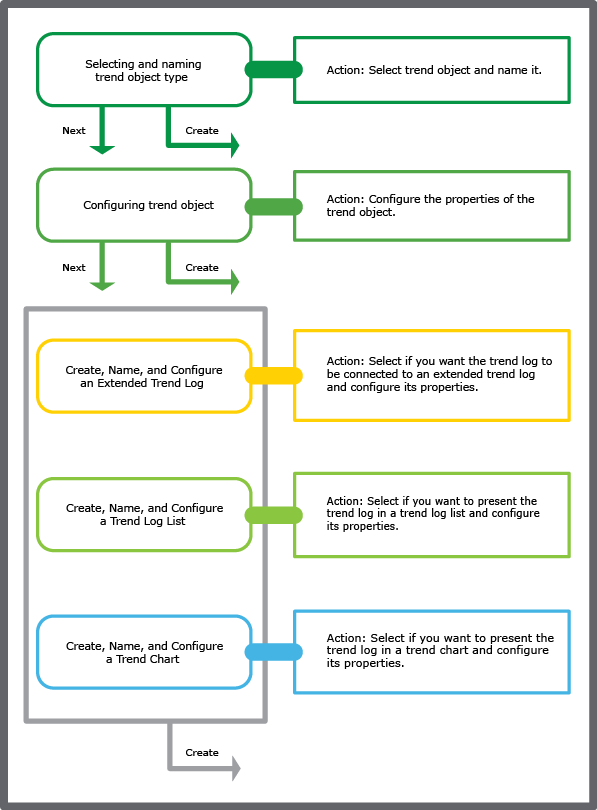
You can manually add records to any type of trend log.
Change of Value Trend Logs
The change of value trend log records the variable each time the difference between the current value and the last log value exceeds the delta. Use the change of value trend log to, for example, record a variable that has an unequal oscillation.
有关更多信息,请参阅 Change of Value Trend Logs .
Interval Trend Logs
The interval trend log collects data at a specific time interval. Each logged value is stored as a record in the trend log. Use this trend log when the logging interval is less than 1 hour.
有关更多信息,请参阅 间隔趋势日志 .
A log processing trend log enables calculation within or between various trend logs. With this feature, building managers can gather new information about how the building is operating, they can view historical data that is calculated against new data and in this way detect new trends, they can compare various values and calculate a new trend log displaying relativised behavior, or unify measurements made with different units. The results from these calculations can indicate anomalies that have other reasons than the naturally varying conditions, so that it becomes easier to find problems with the building.
有关更多信息,请参阅 Log Processing Trend Log .
Manual Trend Logs
The manual trend log records data that you manually enter. The manual trend log does not log a variable. Use this type of trend log when values from offline devices have to be manually registered to the trend log. For example, if you want to create a trend log that monitors an electricity meter that cannot be connected to the EcoStruxure BMS.
有关更多信息,请参阅 Manual Trend Logs .
Variable Triggered Trend Logs
The variable triggered trend log records the variable when the conditions of the associated trigger variable are met. Use this type of trend log when the log interval is scheduled to log monthly or yearly, or when another device is used to trigger the log.
有关更多信息,请参阅 Variable Triggered Trend Logs .
Implicit Trend Logs
The implicit log is a change of value trend log which monitors the IO variable and records a new value if the variable exceeds the delta. Each log value is stored as a record in the trend log. The delta is automatically defined by the EcoStruxure Building Operation software depending on the measured unit of the device that is connected to the IO port.
Implicit records that have not been collected by the extended trend log will be lost on server restart.
有关更多信息,请参阅 Implicit Trend Logs .
Meter Function
The meter function adds meter properties to any trend log type to seamlessly handle consumption calculations independent of meter rollover or meter exchange.
有关更多信息,请参阅 仪表功能 .
 Trends Overview
Trends Overview
 Change of Value Trend Logs
Change of Value Trend Logs
 间隔趋势日志
间隔趋势日志
 Log Processing Trend Log
Log Processing Trend Log
 Manual Trend Logs
Manual Trend Logs
 Variable Triggered Trend Logs
Variable Triggered Trend Logs
 Implicit Trend Logs
Implicit Trend Logs
 仪表功能
仪表功能
 Add Trend Log Record Dialog Box
Add Trend Log Record Dialog Box
 扩展趋势日志
扩展趋势日志
 趋势图
趋势图
 Trend Log Lists
Trend Log Lists
 Multi Trend Log Lists
Multi Trend Log Lists